Main
Please register an account on our private network matrix server.
Private network matrix server address: http://192.168.2.58:27668
Welcome your registration.
After your account registered and logged in, please new a chat with @dk:192.168.2.58, we will authenticate each other. And I will pull you into our private chat group.
Ps: Set up your Secure Backup key, it's better to download it to your local disk and store it safely.
We use Element to chat anything.
pc application download: http://192.168.2.58:8088/f/adf6117392fd4b7eb70f/ (expires at 2022-12-22 10:57:09) config.json download: http://192.168.2.58:8088/f/143c2640174741a48450/ (expires at 2022-12-22 10:57:30)
After element application installed, put this config.json file in
- win pc:
%AppData%\Element - macOS:
~/Library/ApplicationSupport/Element/
Enjoying!
Some guidance
choose skip
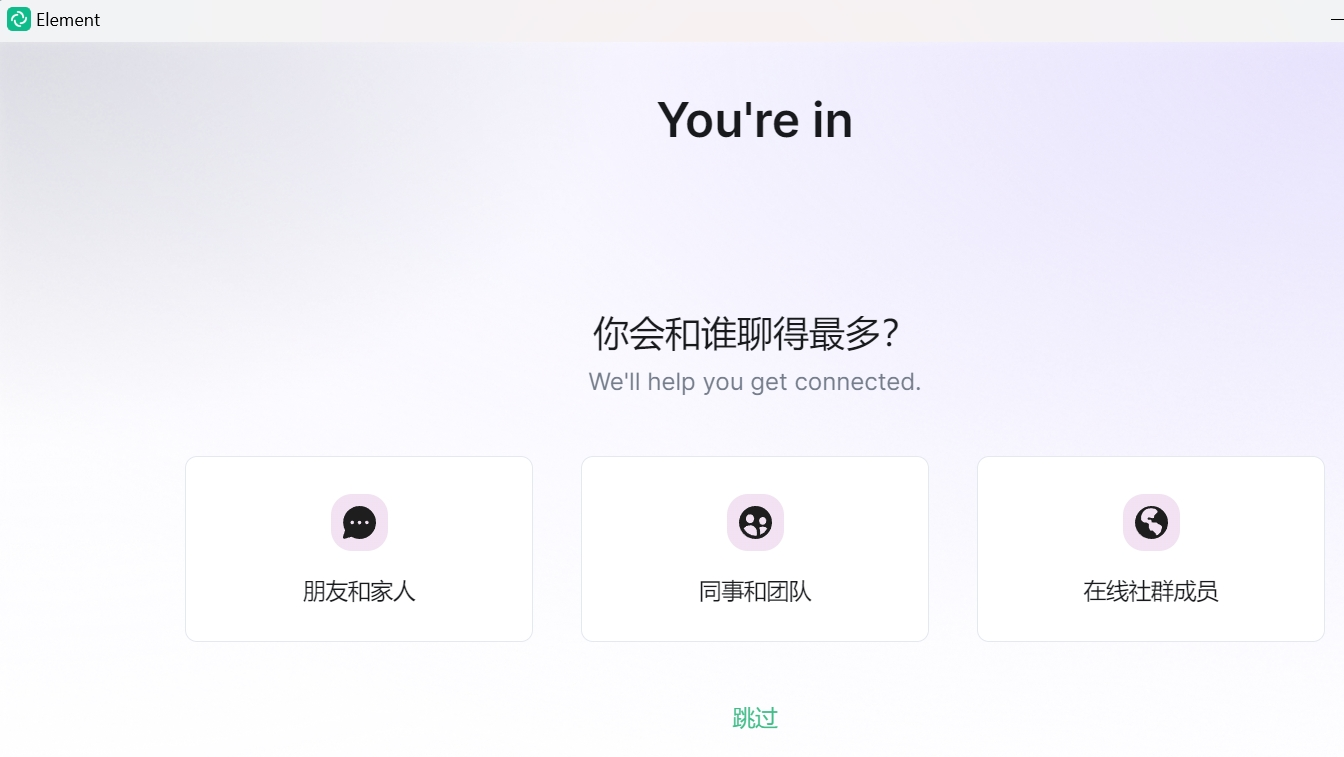
new a chat

enter my matrix id @dk:192.168.2.58 (a private network one), to hit me and send me a request, then chat with me.
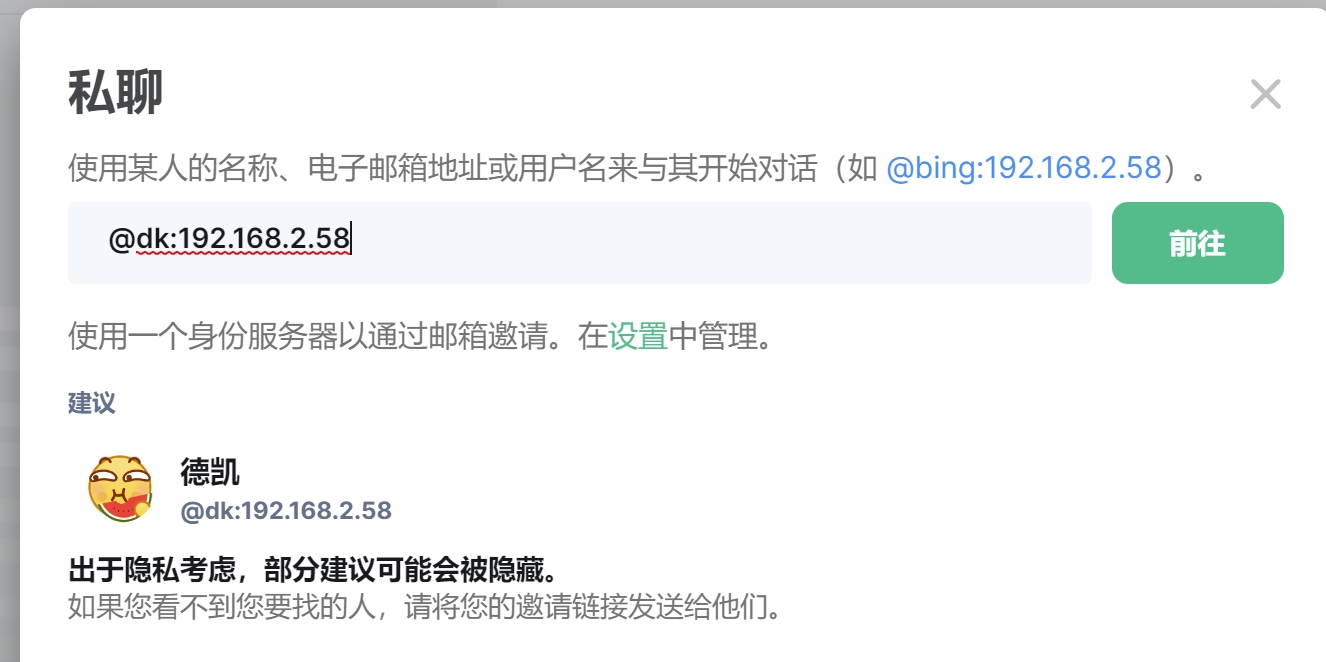
Some Recommended Preferences Setting


If you encountered any issue, please execute clear cache and reload first.
