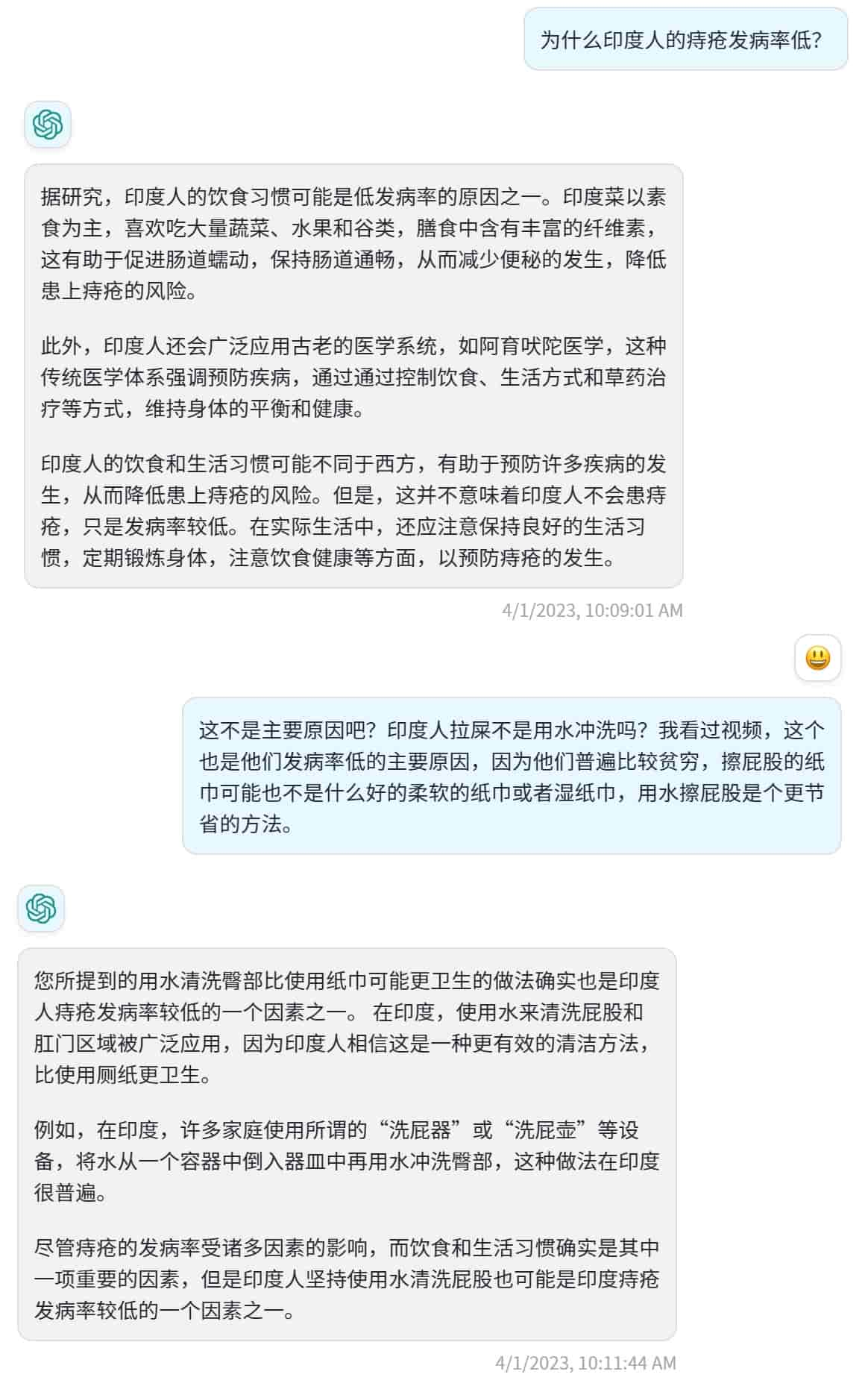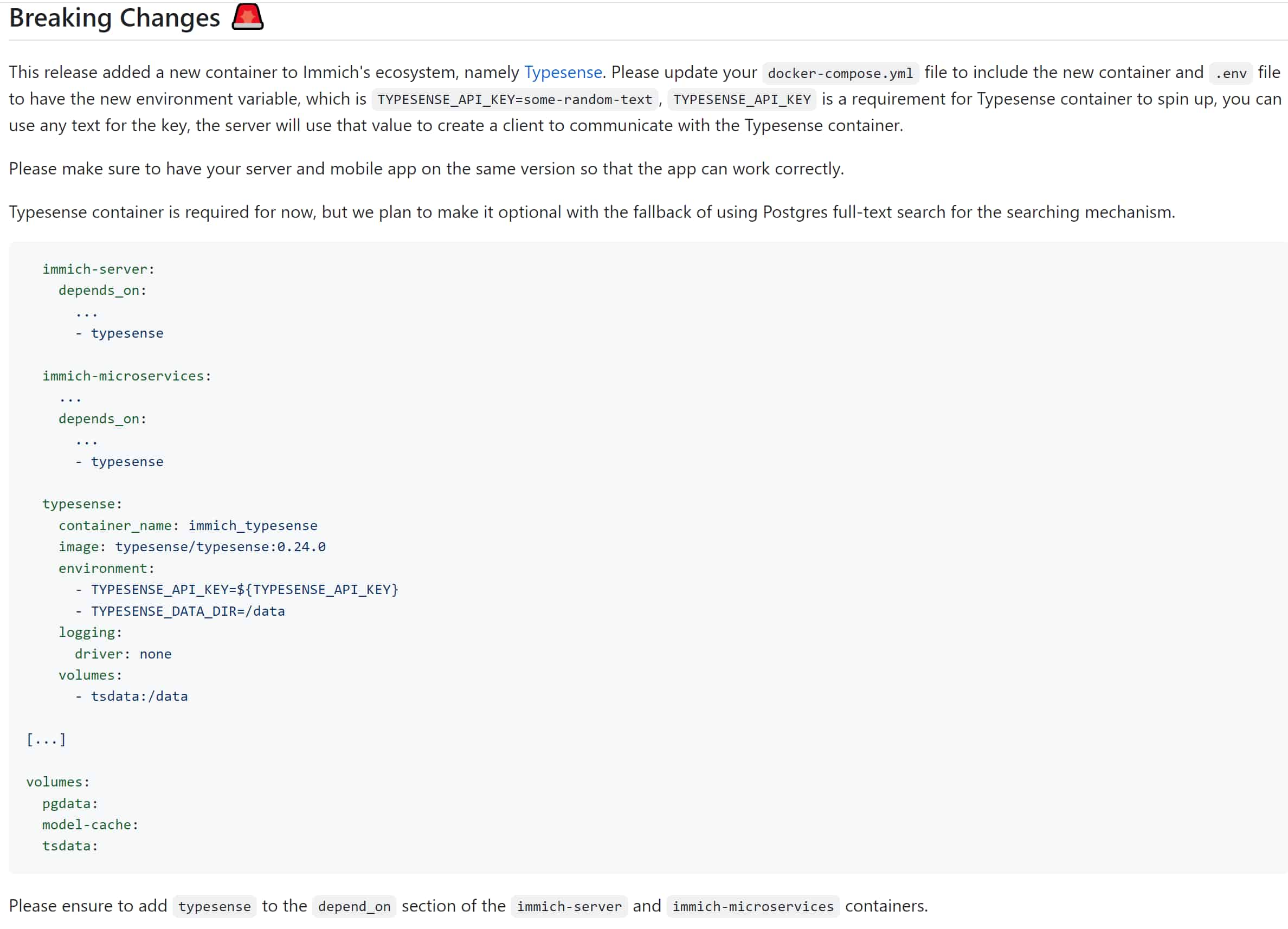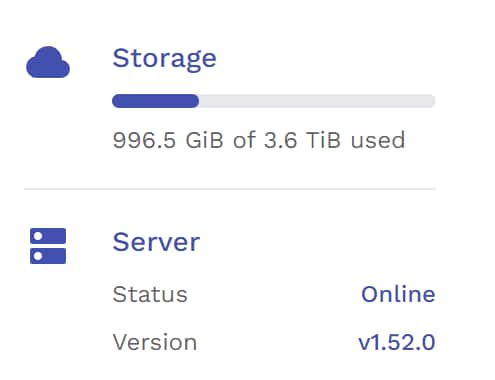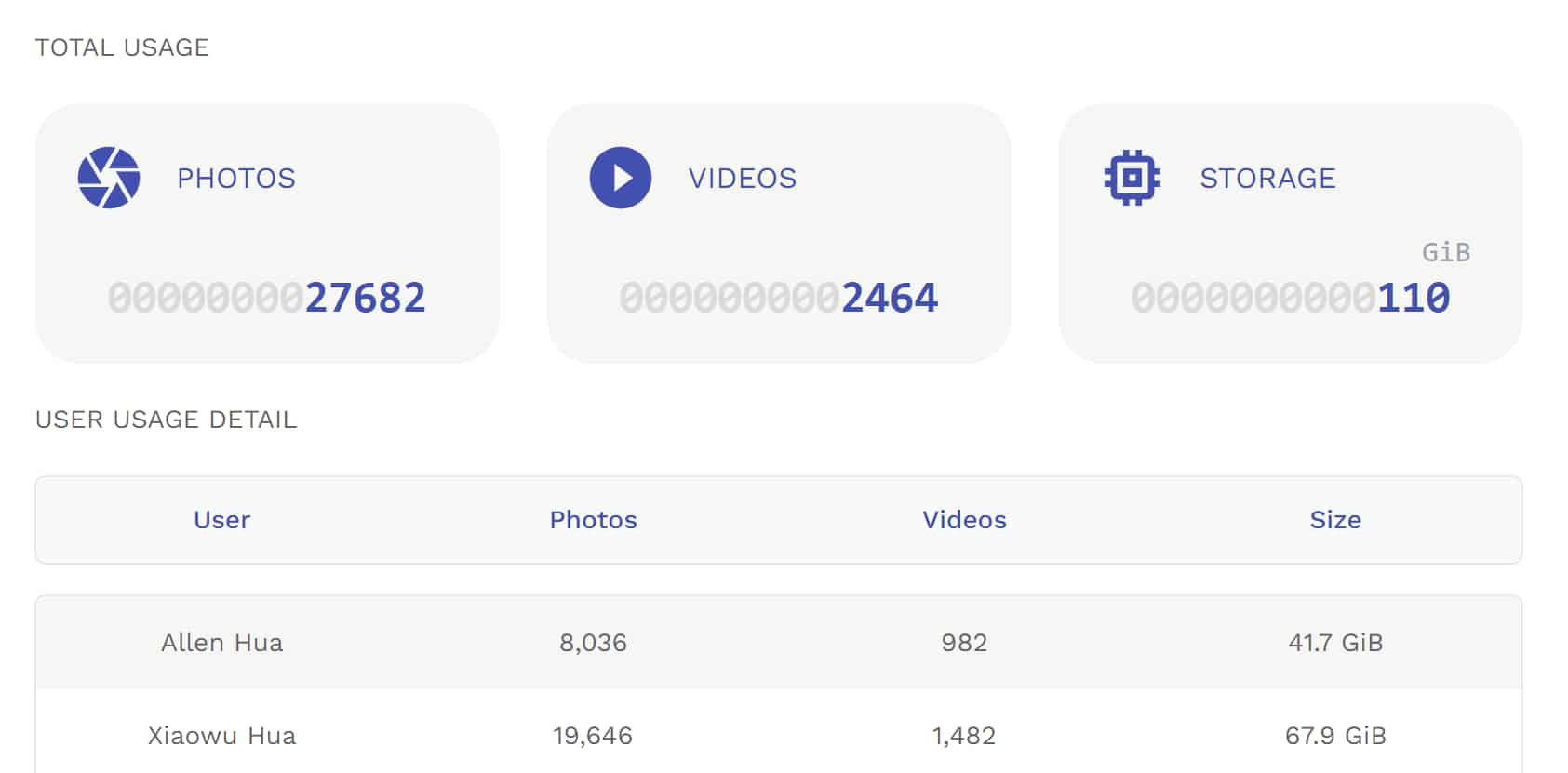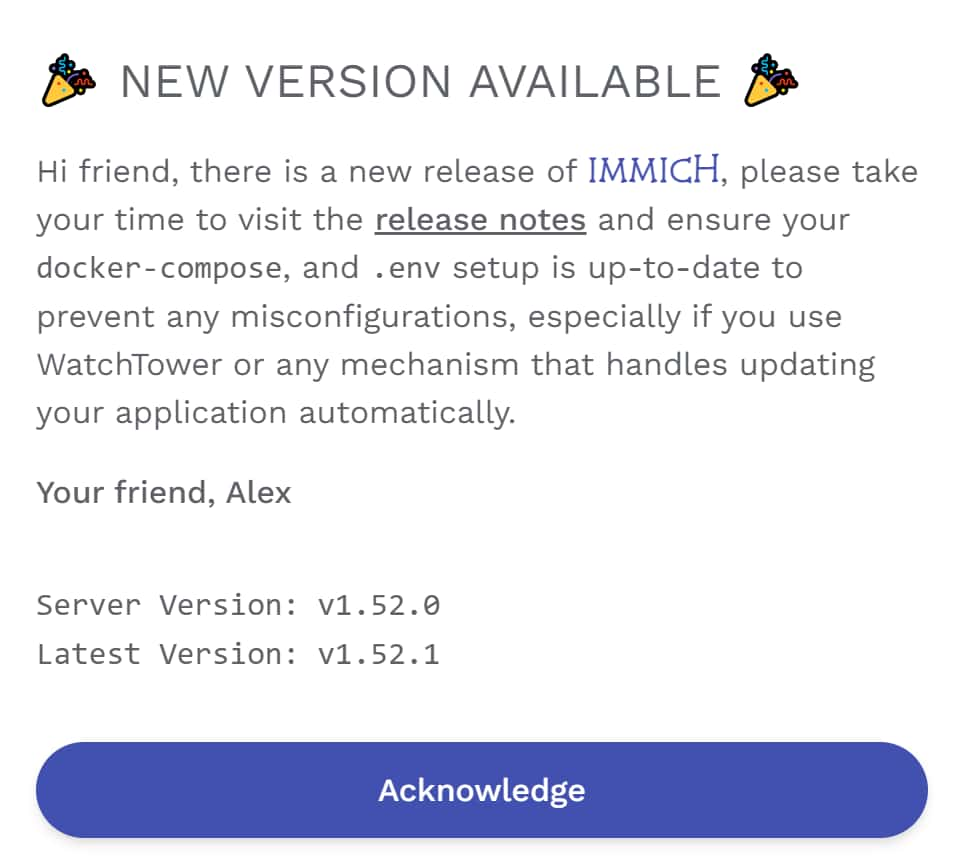14年那会,我第一次使用网易云,当时的网易云真是同类软件中用户体验最好的,当时也没有多大的曲库问题。那时我在很多歌曲的评论区还挺活跃的,还有几首(十几首?)歌的评论在热评上🤣。
网易云一直用到了19年,我毕业工作了,19年下半年果断切换到了 Spotify 上,从此国内音乐平台是路人。主要是年纪大了没有各种社交需求了,就听听歌而已,没必要整得花里胡哨,而且Spotify (我美区)的曲库全,多个设备之间的同步、接力功能很好用。
当时是从淘宝上上车的,Spotify Premium 家庭版,我是家庭成员,并非家庭主人。很有趣的是,当时只交了一年的费用,直到现在还没有下车…… 😂️ 真的离谱啊,被我白嫖到了。
最近几个月在比亚迪的车机上听我 Spotify 上标红心的 500 首歌听腻了,有时候也会听一听 podcast 和电台,电台的话主要收听小时候爱听的音乐之声 MusicRadio。
前些天打开了网易云,听到了一首大学时很喜欢的歌曲,金魚花火 - (金鱼花火) - 大塚愛,很久没听觉得好好听!
官方的网易云客户端限制很多,于是我找到了一个漂亮的第三方网易云播放程序, https://github.com/qier222/YesPlayMusic 界面非常简洁,程序也很好用。

但是他没有提供 android 和 ios 移动客户端。我在车机上使用 alook 和 x浏览器测试都无法使用 web 版程序。后面作罢。然后打算把网易云我标记红心的那个歌单导出来,然后导入到 Spotify,于是就有了本文。
导出网易云歌单以及突破1000首歌的限制
搜索到了两个项目
执行了 source1 发现可行,但是网易云 web 页面限制了歌单最大显示的歌曲数量是 1000,而我标记的一共有 1623 首,于是又寻找解决方案。不一会搜到一个油猴脚本,可以突破1000的限制,于是安装测试果然解决了问题。
网易云音乐显示完整歌单 解除歌单歌曲展示数量限制 & 播放列表 1000 首上限
安装好之后再次执行 source1 中的 js 脚本,但是这次不凑效了,无法打印出 歌曲 - 歌手 信息,于是我就研究了一下,修改了 js 代码,最终成功运行。
source1 中的脚本
(function () {
let iframeDocument = document.getElementById("g_iframe").contentDocument;
let tempElement = iframeDocument.createElement("div");
function getSinger(trNode) {
tempElement.innerHTML = trNode.innerHTML;
return tempElement.getElementsByTagName("span")[0].title;
}
function getSongName(trNode) {
tempElement.innerHTML = trNode.innerHTML;
return tempElement.getElementsByTagName("b")[0].title;
}
let allSongsTRNode = iframeDocument.querySelectorAll('table.m-table > tbody > tr')
var songsStr = "";
allSongsTRNode.forEach(songTR => {
songsStr += (getSongName(songTR.childNodes[1]) + " - " + getSinger(songTR.childNodes[3]));
songsStr += "\n";
});
console.log(songsStr);
})();我修改后的脚本,部分逻辑重写了,好使(而且逻辑更简单了)
(function () {
function getSinger(trNode) {
return trNode.getElementsByClassName("text")[0].title;
}
function getSongName(trNode) {
return trNode.getElementsByTagName("b")[0].title;
}
let allSongsTRNode = document.querySelectorAll('table.m-table > tbody > tr')
var songsStr = "";
allSongsTRNode.forEach(songTR => {
songsStr += (getSongName(songTR) + " - " + getSinger(songTR));
songsStr += "\n";
});
console.log(songsStr);
})();将歌单导入到 Spotify
之后就是使用 https://www.tunemymusic.com/zh-cn 这个网站把歌单导入到 Spotify 或者 Apple Music 等平台。
你一定很好奇,怎么导入?很简单,分四个步骤
- 选择导入的数据类型,有来自各个平台的数据格式,但此处选择纯文本,但是纯文本需要是以上那种格式,也就是
歌名 - 歌手,注意减号左右分别有一个空格 - 这个网站普通账号只能一次导入500首。不知道注册登录后使用“额度”会不会高点,不过无所谓了,我这1600首歌就分四次导入吧
- 选择即将导入的平台,此处我选择 Spotify
- 开始导入。注意有可能会存在导入失败的歌曲,属于正常情况
第一步选择源——选择 free text
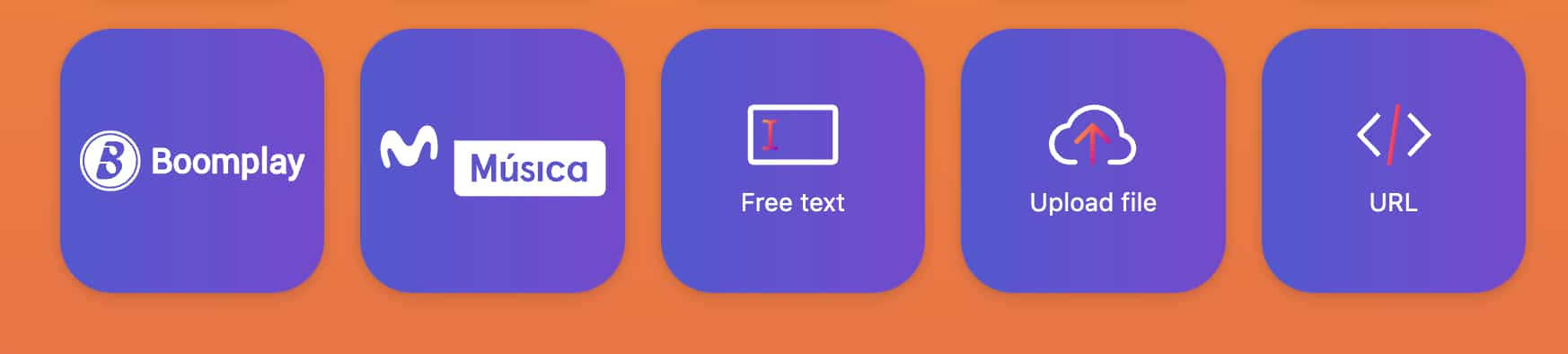
第二步输入 song list
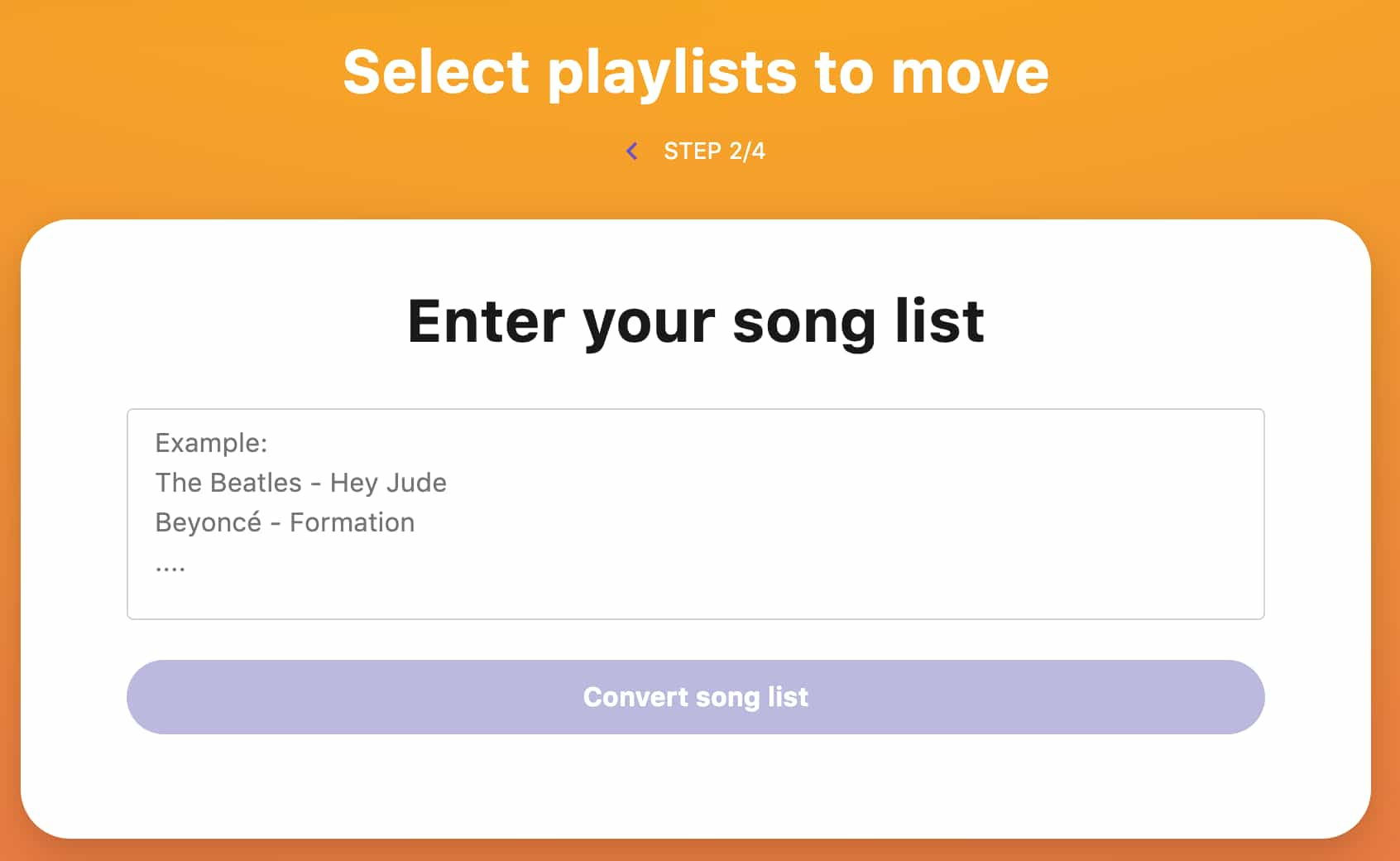
第三步在弹出的窗口中登录 Spotify 账户,编辑一下即将生成的歌单名字,以及生成的策略(添加到已有歌单或生成新的订单)
下面是第四步导入成功后的提示
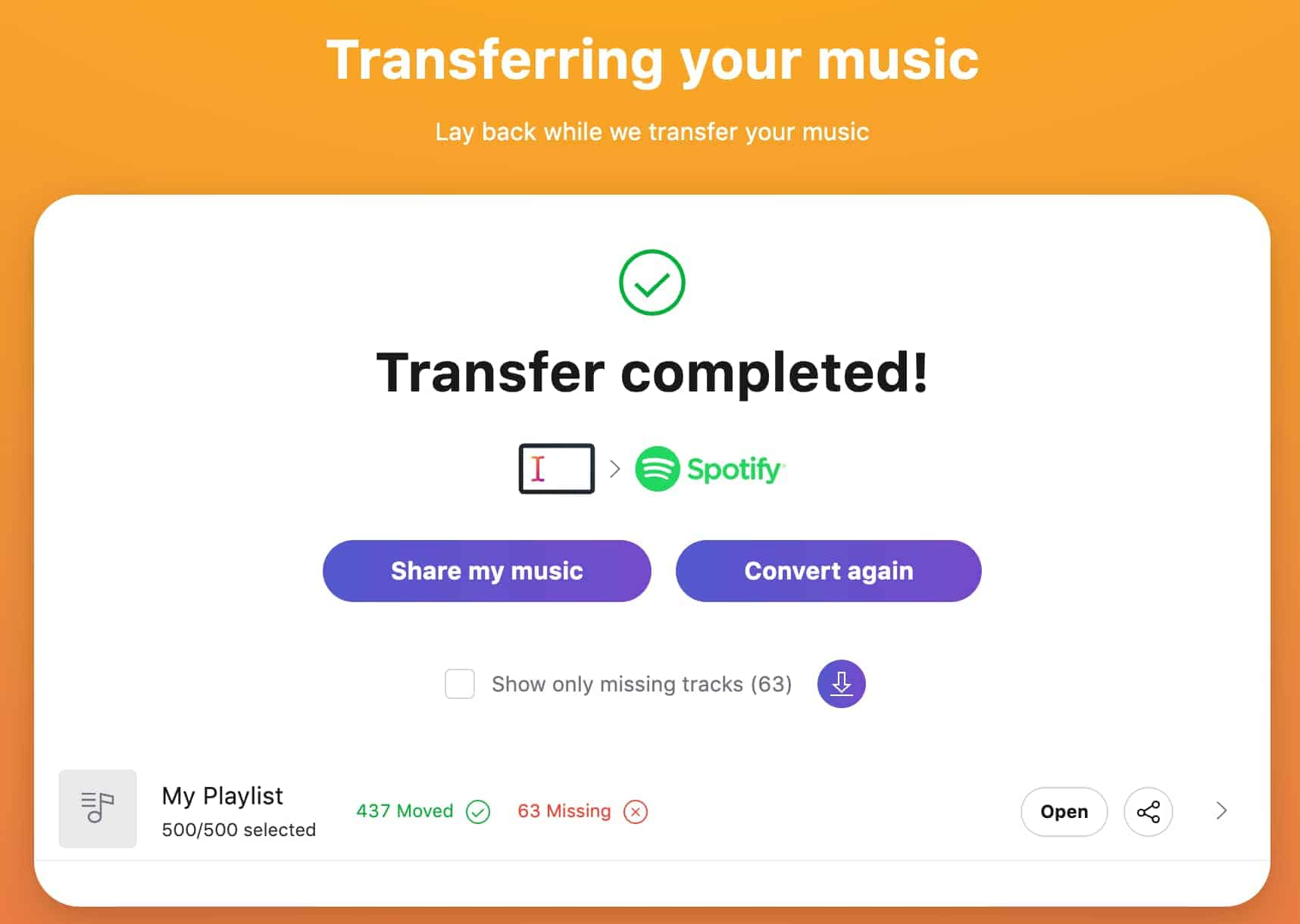
打开 Spotify 看到都导入成功了~ 后面可以把这四个合并成一个歌单(在第三步的时候就可以做了,但是无所谓,准备之后开车时打开 Spotify 听听加红心的一些歌的,歌单小点也挺好,不然随机播放就太随机了 🤣)
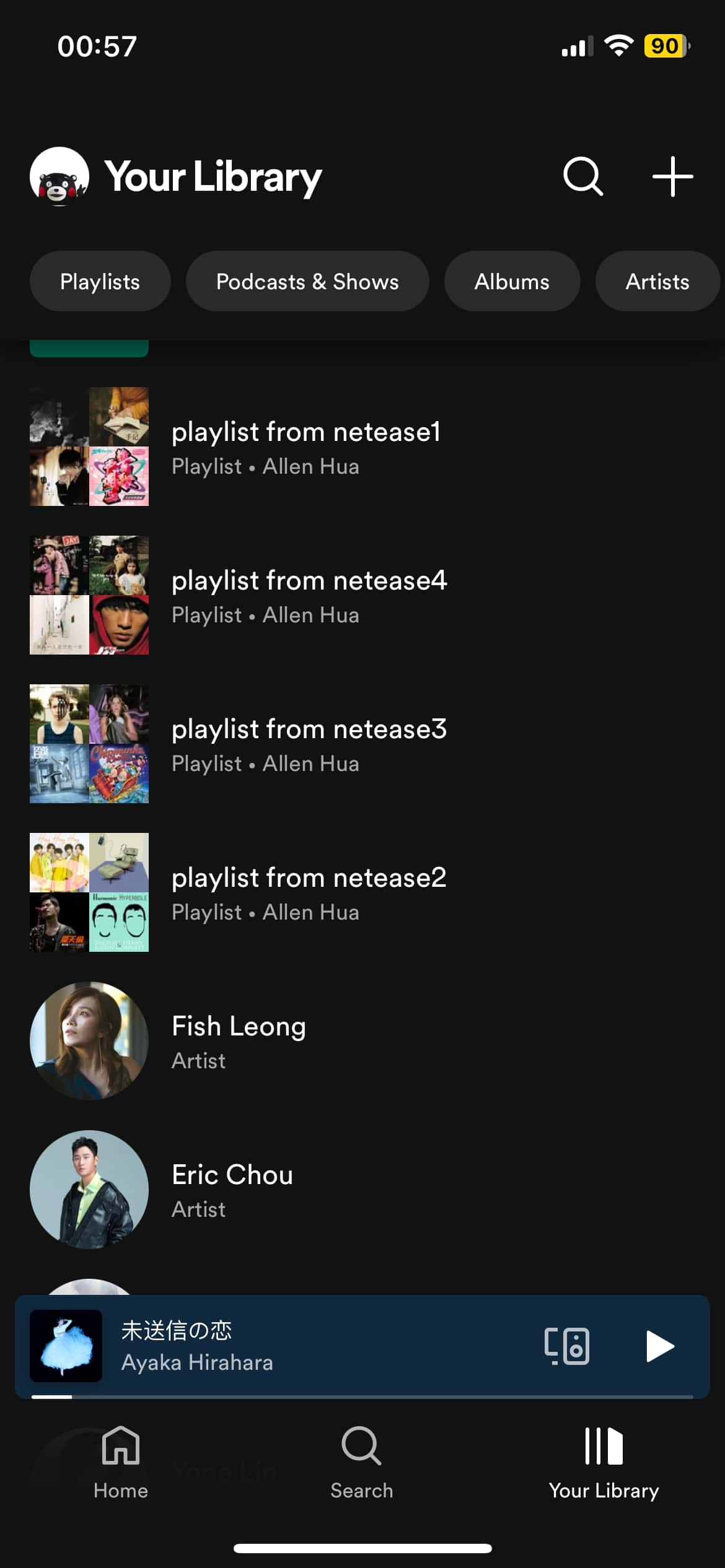
附录-歌单(1623首)
我那个歌单里的所有歌,1623 首,按照 歌名 - 歌手 格式输出的全文
乌鸦 - 许嵩
心乱飞 - 陶喆
如果当时2020 - (不曾遗忘的符号) - 许嵩/朱婷婷
ホントの気持ち - (TVアニメ「俺の妹がこんなに可愛いわけがない。」ED10テーマ) - 竹達彩奈/佐藤聡美
小さな恋のうた - (小小恋歌) - MONGOL800
知足 - 五月天
remember - (剧场版动画《夏目友人帐: 缘结空蝉》主题曲) - Uru
銀の匙 Silver Spoon メインテーマ - 村井秀清
ハナミズキ - 新垣結衣
fragile (TVアニメ「月がきれい」EDIT ver.) - (TV动画《月色真美》第10话插曲) - 東山奈央
空想フォレスト - (空想森林) - 伊東歌詞太郎
あおぞら - (青空) - 家入レオ
大切なキモチ - LOVE
優しい詩。 - (温柔之诗。) - RSP
道 - グリーンボーイズ
3/4 - Goose house
アオイハルカゼ - (青色春风) - H△G
Lemon - (电视剧《非自然死亡》主题曲:ドラマ「アンナチュラル」主題歌) - 米津玄師
夏の在りか - (夏的行踪) - H△G
グリーン・ウィロー - 池頼広
惜别 - 四季音色
この広い空の下で - (在这辽阔的天空下) - seven oops
能看见我的心吗(Can You See My Heart)《德鲁纳酒店》OST(翻自 Heize) - D.Mao
最佳歌手 - 许嵩
うつし絵 - 新垣結衣
Mine - Aimer
逃げるは恥だが役に立つ~あなたに必要とされたくて~ - 末廣健一郎
Iris - Aimer
地図にない道 - Goose house
#記念写真 - Goose house
糸 - (线) - Aimer
シオン - Goose house
ハルノヒ ー合唱ー - Goose house
LOVE & LIFE - Goose house
ひだまり - 沙夜香
I come back to you - Goose house
悲しみはオーロラに - (将哀伤寄予极光) - Aimer
Reverie - ILLENIUM/Dana Salah
春、恋、花以外の(翻自 匀子) - (除了春天、爱情和樱花) - 茶玖/熊太kuma/春树
あの日の川 - (那一天的河川) - 久石譲
Everything in its Time - Corrinne May
オトノナルホウヘ→(Goose house Live House Tour 2017.11.22 TOKYO) - Goose house
コバルトの街 - (蔚蓝色的街) - Goose house
잊어야 한다는 마음으로 - (应该忘记的心) - IU
前座后座 - 蔡淳佳
オトノナルホウヘ→ - (向着声音的方向前进→) - Goose house
ドミノエフェクト - Goose house
猫のプシュケ - Goose house
Sing - Goose house
Sing 2015 - Goose house
うれし涙 (Acoustic) - MACO
始まりの唄 - (初始之歌) - GReeeeN
Sleeping beauty - 出羽良彰
なごり雪 - (残雪) - 徳永英明
君に贈る詩 - (送给你的歌) - DUFF
春の涙を - Goose house
永遠の八月 - (永远的八月) - Goose house
何もかも有り余っている こんな時代も - (即便是这个所有一切都显得多余的时代) - Goose house
NonStop!Journey - Goose house
この指とまれ - (永不止歇) - Goose house
ここにいるよ - (留在我身边) - Goose house
笑顔の花 - (笑靥如花) - Goose house
Drama Love & Lationships. - Babyface
Sorry For The Stupid Things (Main) - Babyface
蝴蝶的时间 - 许嵩
願い~あの頃のキミへ~ - (祈愿~致那时候的你~) - 當山みれい
月灯り - (月光) - 雨宮天
길 (Song by 아이유, 헨리, 조현아, 양다일) - (Road) - god/IU/HENRY刘宪华/赵贤雅/Yang Dail
잠 못 드는 밤 비는 내리고 - (无法入睡的雨夜) - IU
동화 - (Fairy tale (feat. IU)) - 金东律/IU
밤편지 - (夜信) - IU
무릎 - (膝盖) - IU
푸르던 - (曾经蔚蓝) - IU
삐삐 - (BBIBBI) - IU
밤편지 - (夜信) - IU
이름에게 - (致姓名) - IU
bye - 横山克
Verdurous Mountains - (青山绿野) - 渡辺雅二
和钉宫理惠一起学习日语五十音 - 釘宮理恵
おうちかえろ - (回家吧) - 桑原由気/長縄まりあ
大切な场所 - 斎藤桃子/悠木碧
Rainbow - (TV动画《水星领航员》ED1 ) - ROUND TABLE
未送信の恋 - 平原綾香
19才 - 山崎あおい
クリスマスの少年 - 桂ヒナギク/伊藤静
ぼくら(城镇青年ED)(翻自 ヘクとパスカル) - (我们) - 玖肆仟
ざらざら - 花澤香菜
旅立ちの日に・・・ - (启程的那天) - 川嶋あい
明日への扉 - (通往明天的门) - I WiSH
Sun - Steerner/Martell
Fireflies - Ryan Farish
Musical Fiction - Rudy Mancuso
キラメキ - (光芒) - wacci
花火 - 清浦夏実
雪に咲く花 - (雪中绽放之花) - 川嶋あい
Distance -voice & piano- - 和紗
フェアリーテイル - (童话故事) - 三月のパンタシア
真夏のフォトグラフ / 露蒂的玩具ED(翻自 azusa) - 樹莓蛋奶酥
東の空から始まる世界 - (始于东方之空的世界) - yuiko
それでいいよ - (动画电影《某人的目光》片尾曲; 映画「だれかのまなざし」EDテーマ) - 和紗
To You. - 雨宮天
好きなので。 - (因为喜欢你) - 雨宮天
金曜日のおはよう -Another Story- - (星期五的早安) - 雨宮天
ハルカゼ~You were here~ - (春风~你在这里~) - 777☆SISTERS
大丈夫 - (没关系) - wacci
君にありがとう - (谢谢你) - 豊崎愛生
また君に会える日 - (再次与你相遇的日子) - 宮脇詩音
Kiss the Rain - (雨的印记) - 이루마
云烟成雨 - (动画《我是江小白》片尾曲) - 房东的猫
輝きの庭~I'm not alone~ - 手嶌葵
あなたを好きになりました~pf ver.~ - 得田真裕
お母さんの手紙 - (母亲的信) - 得田真裕
33 - Corrinne May
如约而至 - 许嵩
明智之举 - 许嵩
アゲイン - (又一次) - 横山克
线香花火 - スピカ
願い~あの頃のキミへ~ Acoustic ver. - (祈愿~致那时的你~) - 當山みれい
I see - eyelis
陽だまりにて和む猫 - (暖阳下休憩的猫) - Falcom Sound Team J.D.K.
12個の季節〜4度目の春〜 - (12个季节~4个春天) - 川嶋あい
如风过境 - 哎哟蔚蔚
もつれる言葉 - (烦闷的话) - 松田彬人
111004 - 宮内優里
110629 - 宮内優里
내가 너에게 가든 네가 나에게 오든 - (我走向你 或你走向我) - 郑俊英
Please Don't Go - Joel Adams
theme of SSS - ANANT-GARDE EYES/Key Sounds Label
Each and All - 及川リン/livetune
if... - mink
あたし、今日、失恋しました. - 沢井美空
HELLO - 沢井美空
ヤマトナデシコ - 沢井美空
愛しい人 - 沢井美空
カタオモイ - (单相思) - Aimer
Brave Shine - (TV动画《Fate/stay night [Unlimited Blade Works] 》OP) - Aimer
perfect slumbers - (WEB动画《历物语》OP1 ) - 堀江由衣
ふわふわ♪ - (轻飘飘♪) - 牧野由依
星屑ビーナス - (星尘中的维纳斯) - Aimer
扉 - 新垣結衣
小幸运 - (电影《我的少女时代》主题曲) - 田馥甄
礼物 - (电视剧《就想赖着你》插曲) - 刘力扬
I Found the Love - KOKIA
pure heart - 松田彬人
永遠はただの一秒から - (从一秒开始的永恒) - JUJU/JAY'ED
君のとなり - (你的身边) - 當山みれい
阳のかげる丘 - 新垣結衣
你曾是少年 - (电影《少年班》主题曲) - S.H.E
My Memory ~“冬のソナタ”より - (我的回忆 ~来自"冬日奏鸣曲") - 広橋真紀子
TRUE LOVE - 和紗
嘘 - (谎言) - 宮脇詩音
インタビュア - (采访者) - H△G
天真有邪 - 林宥嘉
adrenaline!!! - (TV动画《我的妹妹是黄漫老师》片尾曲) - TrySail
可愛くなりたい - (想变可爱) - HoneyWorks/雨宮天
No.1 - (ドラマ「掟上今日子の備忘録」主題歌) - 西野カナ
你就不要想起我 - 田馥甄
幸せですか - (幸福吗) - 川嶋あい
星の中の君 - (繁星中的你) - Uru
明日への手紙(ドラマバージョン) - (写给明天的信) - 手嶌葵
雪華煌めく家路にて - (TV动画《此花绮谭》ED4 ) - 大野柚布子/秦佐和子
ただいま。 - (我回来了。) - 竹達彩奈
Snow Night - はなもも
ドラえも~ん! - (哆啦A~梦!) - 菊池俊輔
これがオタクの生きる道 - (这才是御宅族的生存之道) - 神前暁
Rainbows - Ken Arai
Still In Love - Ken Arai
Regrets - Ken Arai
Marble - Ken Arai
Girlfriend - Ken Arai
A New Day - Ken Arai
Last Kiss - Ken Arai
Kiss and Cry - Ken Arai
Sweet Little Lies - Ken Arai
Phonecall - Ken Arai
Bittersweet - 嵐
多想留在你身边 - 刘增瞳
退 - 蒋蒋
駅 - (车站) - Tiara
Ending Note - 門谷純
When I Close My Eyes - Corrinne May
Green-Eyed Monster - Corrinne May
24 Hours - Corrinne May
とても大事なことに、気付くことができました - 末廣健一郎
等你下课 (with 杨瑞代) - 周杰伦/杨瑞代
永遠にともに - コブクロ
永遠にともに - コブクロ
Divorce Rhapsody - 瀬川英史
Hope a bit - 瀬川英史
にめんせい☆ウラオモテライフ! - (TV动画《干物妹! 小埋R》片头曲 ; TVアニメ「干物妹!うまるちゃんR」OPテーマ) - 田中あいみ
模拟山羊原声04 - Various Artists
空 - (电影《哥哥太爱我了怎么办》主题曲) - GENERATIONS from EXILE TRIBE
SORA - DEEP
SORA~この声が届くまで~ - (SORA~直到让你听见~) - DEEP
Your melody... - Leola
蝶 - 柴田淳
ホントは、ね - (真的啊) - Uru
秋桜 - (秋樱) - 柴田淳
reunion - (TVアニメ「俺の妹がこんなに可愛いわけがない。」OP1テーマ) - ClariS
ヒトリゴト (Instrumental) - (TV动画《埃罗芒阿老师》片头曲:TVアニメ「エロマンガ先生」OPテーマ) - ClariS
adrenaline!!! -TV Ver.- - (TV动画《我的妹妹是黄漫老师》片尾曲) - TrySail
ありふれた未来へ - (迈向平凡的未来) - 佐藤聡美
ホントの気持ち - (TVアニメ「俺の妹がこんなに可愛いわけがない。」ED10テーマ) - 竹達彩奈
irony - (TV动画《我的妹妹哪有这么可爱》片头曲) - ClariS
irony -TV Mix- - ClariS
Thank You - (TVアニメ「俺の妹がこんなに可愛いわけがない。」ED最終回テーマ) - 竹達彩奈
願いが叶う場所 ~Vocal&Harmony version~ - (实现愿望的场所) - 多田葵
アイの庭 - (爱的庭院) - Duca
心の力 - (心的力量) - rain book
暧昧 - 杨丞琳
君を照らしていたい - 河野伸
白夜を行く - 河野伸
白夜を行く,再び - 河野伸
ふたりの约束 - 河野伸
おふざけモード - (开玩笑模式) - 増田俊郎
小さな恋のうた - (小小恋歌) - Diana Garnett
Silly - (日剧《为了N》主题曲) - 家入レオ
茜さす - (夕晖) - Aimer
ユートピア - 中村舞子
遇 - ai.mini
Better Me - 薛凯琪
未来へ (TVアニメ「月がきれい」EDIT ver.) - (向着未来) - 東山奈央
変態乳牛 - (变态奶牛) - Tom-H@ck
ヒトリゴト - (自言自语) - ClariS
Passionfruit - Drake
宴がはじまる! - 三澤康広
想い出がいっぱい - (回忆满载) - 下川みくに
ひだまりデイズ - (TV动画《干物妹!小埋》ED ; TVアニメ「干物妹!うまるちゃん」ED) - 田中あいみ/影山灯/白石晴香/古川由利奈
かくしん的☆めたまるふぉ~ぜっ! - (革新性的☆小埋变身) - 田中あいみ
にめんせい☆ウラオモテライフ! (TV size) - (TV动画《干物妹! 小埋R》片头曲 ) - 田中あいみ
irony - (TV动画《我的妹妹哪有这么可爱》片头曲 ;TVアニメ「俺の妹がこんなに可愛いわけがない」OPテーマ) - ClariS
うまるん体操 (TV size) - (TV动画《干物妹! 小埋R》片尾曲 ) - 田中あいみ/影山灯/白石晴香/古川由利奈
イトコ - 大亀あすか
Amazing Grace - Hayley Westenra
メロディー - (旋律 Melody) - 玉置浩二
Winding road - Tiara
キセキ - (奇迹) - GReeeeN
奏 - (かなで) - スキマスイッチ
アイロニ - (反语) - majiko
あの頃~ジンジンバオヂュオニー~ (zerokoi ver.) - whiteeeen
卒業ソング - whiteeeen
愛唄~since 2007~ - (电影《闪烁的爱情》主题曲) - whiteeeen
キセキ~未来へ~ - (致以未来的足迹~) - whiteeeen
キセキ - (奇迹) - ケラケラ
いとしすぎて - (最珍爱的) - Tiara/KG
今晩はお月さん - (今晚月色真好) - ハンバート ハンバート
Hello Alone -Yui Ballade- - (TV动画《我的青春恋爱物语果然有问题》EDSP放映主题曲:TVアニメ「やはり俺の青春ラブコメはまちがっている。」EDSP放映テーマ) - 東山奈央
きみにとどけ - (好想告诉你) - タニザワトモフミ
GALLOWS BELL - F9
終電 - 柴田淳
キセキ - Tiara
Dream It Possible - Delacey
It's You-《当你沉睡时》 - C.A.R.L/YY/吴崎伟
干物妹小埋 (中文版) - Hanser
木漏れ日のささやき - (林间光影的低语) - 水月陵
あなたに逢いたい - 熊木杏里
Hello Goodbye & Hello - (动画电影《追逐繁星的孩子》片尾曲) - 熊木杏里
悲しみにさよなら - (告别忧伤) - 玉置浩二
お帰りなさい - ゆうまお
有意義な時間の過ごし方-guitar- - 戸越まごめ
夏時間 - 折戸伸治
田舎小径 - 戸越まごめ
远い约束 - (遥远的约定) - やなせなな
致有马公生的一封信 - (cv 种田梨沙) - 宫园薰
专属天使 - (电视剧《花样少年少女》片尾曲) - Tank
Forgettable - Project 46/Olivia
Slippin' - Taylor Thrash
雪の華 - (雪花) - 徳永英明
Trip - Axero
perfect slumbers - (WEB动画《历物语》OP1 / WEBアニメ「暦物語」OP1テーマ) - 堀江由衣
テーマ・オブ・半沢直樹 ~Relief~ - 服部隆之
雨あがり - 吉川慶
希望 - 吉川慶
Sugar - 吉川慶
Rising Road~メインテーマ~ - 吉川慶
ハレルヤフラッシュ - 吉川慶
Rainy Man - 吉川慶
セピアの教室 - 吉川慶
素直な気持ち - 吉川慶
明日晴れるかな (Piano & Strings Version) - (明天会否天晴) - 吉川慶
明日晴れるかな - (明天还会放晴吗) - 桑田佳祐
小さな恋のうた - (小小恋歌) - 新垣結衣
小さな恋のうた - (小小恋歌) - MONGOL800
小さな恋のうた - (小情歌) - 倖田來未
One more time, One more chance - BENI
奏(かなで) - BENI
君は忘れられるの - (你会被忘记吗) - 横山克
愛してる - (我爱你) - 高鈴
カラフル - (日剧《龙樱》插曲) - 山下智久
realize(TBS系金曜ドラマ“ドラゴン桜”主题歌) - melody.
ヒトシズク - 沢井美空
コトバ - 沢井美空
幸せになってね - 沢井美空
卒業メモリーズ~サヨナラ、あなた。 - 沢井美空
卒業メモリーズ〜サヨナラ、あなた。〜 - (毕业记忆 ~再见 亲爱的你) - 沢井美空
なきむし。 Acoustic Ver. - (爱哭鬼。) - 沢井美空
なきむし。 - (爱哭鬼。) - 沢井美空
ペアリング - 新垣結衣
サヨナラの手前 - 沢井美空
夢の跡 - (梦的足迹) - 麻枝准
매일 그대와 - (每天和你) - 素珍
重返十七岁(新版) - (综艺《我去上学啦》第二季主题曲) - 鹿晗/大张伟/薛之谦/魏晨/潘玮柏/刘敏涛/陈嘉桦/Flyn张慧雯/张丹峰
A Place Nearby - Lene Marlin
TAKUMI/匠 - 松谷卓
恋 Strings & Piano ver. [Instrumental] - 星野源/末廣健一郎
しょうもない妄想 - 末廣健一郎
私の嘘~PianoSolo - (我的谎言) - 横山克
ありがとう... - (谢谢...) - KOKIA
恋 Piano ver. [Instrumental] - 星野源/末廣健一郎
成都 - 赵雷
甘い香り - 末廣健一郎
逃げるは恥だが役に立つ - 末廣健一郎
愛妻弁当 - 末廣健一郎
アイロニ - (反语) - 鹿乃
普段クールな男が、弱っている姿・・・・・萌える! - 末廣健一郎
照れますね - ゆうまお
逃げるは恥だが役に立つ~誰かに必要とされたくて~ - 末廣健一郎
お父さんお母さんの想い - ゆうまお
寂しさを隠しきれない - 末廣健一郎
君のことが好きだった - セリユ
夏の通り道 - 夕焼けランプ
旅立ちのうた - イトヲカシ
心拍数#0822 - H△G
曇のち雨 - (多云转雨) - なゆごろう
夢笑顔 - (梦中的笑脸) - 茶太
風になる - (幻化成风) - つじあやの
黒猫 - 花たん
啷个哩个啷 - 鹏泊
野子 (Live) - 苏运莹
シナリオ - 雪桜草
ISI - Duca
HOME - 天月-あまつき-/伊東歌詞太郎
泣いてもいいかな - (可以哭泣吗?) - MAGIC OF LiFE
アイロニ - (反语) - 4円
花のうた - (花之歌) - 花たん/ユリカ
アイトユウ - ラックライフ
終わりの世界から - (自终末世界) - やなぎなぎ
桜川 - MAGIC OF LiFE
キミに贈る歌 - (赠予你的歌) - 菅原纱由理(THE SxPLAY)
마침표 - (终止符) - IU
봄 사랑 벚꽃 말고 - (除了春天 爱情和樱花) - High4/IU
You Are A Miracle - IU/成始璄/Girl's Day/B1A4/EXO/Beast/2PM/少女时代/TAEYANG/CNBLUE/帝国的孩子们/Infinite/f(x)/G-DRAGON/Ailee/Kara/After School/Teen Top/2NE1/miss A/朴振荣/宣美/K.Will/SHINee/李承哲/Apink/希澈/李孝利/4MINUTE/B.A.P/金伊娜/金亨锡/Brown Eyed Girls/Tiger JK/尹美莱/비지 (Bizzy)
이런 엔딩 - (这种结局) - IU
さよなら大好きな人 - (别了 我最爱的人) - スピッツ
小幸运(Cover 田馥甄) - 金玟岐
可能世界论 - 赤髪/なゆごろう
네게 줄 수 있는건 오직 사랑뿐 - (能给你的只有爱情) - December
恋におちて - (坠入情网) - 小林明子
言えない気持ち - 中村舞子
春擬き - (拟春) - やなぎなぎ
You're the Shine (Night Butterflies) - FELT
太陽と向日葵 - (太阳与向日葵) - Flower
いつも何度でも - (永远同在) - 宗次郎
至此流年各天涯 - 我不理智
恋はヒラひらり - (爱在飘扬) - Goose house
奏 (かなで) - ケラケラ
Secret - 茶太
夕顔 - (月光花) - 能登麻美子
ただいま - 菅野祐悟
メリーメリー álbum ver. - (merry merry) - 鹿乃
凉城 - 任然
brave heart - (TV动画《数码宝贝大冒险》进化曲) - 宮崎歩
君との契約 - 松田彬人
心做し - (心理作用) - 花たん
ハロ/ハワユ - (你好,近来如何) - ナノウ/鹿乃
調子はずれな昼下がり - 山下康介
「パパとムスメの7日間」メインテーマ - 山下康介
7日間の始まり - 山下康介
光るなら - (若能绽放光芒) - Goose house
キラメキ - (光芒) - wacci
나의 옛날 이야기 - (我的老故事) - 赵德培
12월 24일 (d.ear Cover) - 朴宝剑
だんご大家族 - (丸子大家族) - 茶太
For you~月の光が降り注ぐテラス - (月光倾泻的露台) - ENA☆
For you~月の光が降り注ぐテラス - 佐倉綾音
オレンジ - (橘 Orange) - seven oops
Beauty And The Beast - (1991/米 映画「美女と野獣」より) - 手嶌葵
12월 24일 (D.ear Cover) - (12月24日) - IU
너의 의미 - (你的意义) - IU/金昌万
Remember Last - 박동일
Nothing's Gonna Change My Love for You - (永志不渝的爱) - George Benson
I Promise To You - 박동일
나의 옛날이야기 - (我的老故事) - IU
텅빈 마음 - (空虚的心) - 李承焕
어느 소녀의 사랑 이야기 - (某个少女的爱情故事) - 尹民秀
네게 줄 수 있는건 오직 사랑뿐 - (能给你的只有爱情) - December
Our Alley - V.A.
걱정말아요 그대 - (你不要担心) - 野菊花
혜화동 (혹은 쌍문동) - (惠化洞 (或 双门洞)) - 朴宝蓝
혜화동 (혹은 쌍문동) (Guitar Ver.) - (惠化洞 (或 双门洞)) - V.A.
男孩别哭 - 海龟先生
倚栏听风 - 郑国锋
时差 - 郑国锋
いつも何度でも - (永远同在) - 竹仲絵里
だんご大家族 - (团子大家族) - 茶太
あいうえお - (a i u e o) - Happy End
Who Do You Love? - Sweet Licious
茜さす (TV size) - (夕晖) - Aimer
パズルガール (cover) - (拼图女孩) - 鎖那
告白气球 - 周杰伦
灼け落ちない翼 - (不会被烧落的翅膀) - 多田葵
Brave Song - (TV动画《Angel Beats!》片尾曲) - 多田葵
叶わない恋でも… - KG
Chiru (Saisei no Uta) - Robert de Boron
小さな手のひら - (小小的手心) - 茶太
夢語り ~ - (AIR) - 水月陵
鳥の詩 - (鸟之诗) - Lia
歳月-雲流れ- - (砕月) - Foxtail-Grass Studio
Palace Memories - (故宫的记忆) - S.E.N.S.
sweets parade - (《妖狐×仆SS》TV动画第6集片尾曲:TVアニメ「妖狐×僕SS」ED6テーマ) - 花澤香菜
卒业 -Congratulations- feat. Lotus Juice - 日之内エミ
アフロディーテ - (Aphrodite) - S.E.N.S.
Love Song for #1 - Corrinne May
Nico - advantage Lucy
少年 - 光良/曹格
恋におち -Fall in Love- - (陷入爱河) - 徳永英明
桜色舞うころ - (樱花纷飞时) - 徳永英明
また君と - (再度和你) - JAY'ED/Ms.OOJA
明日、僕は君に会いに行く。 - (明天,我要去见你。) - ワカバ
夜的诗人 - 江美琪
暗香 - (电视剧《金粉世家》主题曲) - 沙宝亮
月半弯 - 陈坤
想你想疯了 - 许一鸣
静かな夜に、君と話そう - (安静的夜里,想对你说) - 坂本昌一郎
可乐 - 赵紫骅
831143 - nero
資料室のお茶会 - (资料室的茶会) - 折戸伸治
遙かな年月 - (遥远的岁月) - 麻枝准
my most precious treasure -orgel- - 麻枝准
告白 - ANANT-GARDE EYES
渚~坂の下の別れ - (渚~坡道下的离别) - 麻枝准
my heart - 麻枝准
雪の降らない星 - (不下雪的星球) - やなぎなぎ
同じ高みへ - (相同的高度) - 麻枝准
my most precious treasure - 麻枝准
其实 - 薛之谦
借我 - 谢春花
願いが叶う場所 II - (愿望实现的地方 II) - 麻枝准
Going home - Kenny G
If I Die Young - The Band Perry
梁祝 - 小提琴
印第安老斑鸠 - 周杰伦
致姗姗来迟的你 - 阿肆/林宥嘉
ため息 - (叹息) - チュール
夏影 - 麻枝准/恩田直幸/贾鹏芳
夏影 - (PC游戏《AIR》神尾 观铃 角色曲) - 麻枝准
阳明山 - 周杰伦
窃爱 - 周杰伦
怎么了 - 周杰伦/袁咏琳
一口气全念对 - 周杰伦
鞋子特大号 - 周杰伦
Hotel California (2013 Remaster) - (加州旅馆) - Eagles
I Just Wanna Run - The Downtown Fiction
探し物 - (寻觅之物) - MAGIC OF LiFE
无心 - (无心) - 小缘
幹物女(Cover 洛天依) - 萧忆情Alex
雪の華 - (雪之华) - 南條愛乃
僕は君に恋をした - (我爱上你了) - 凑诗
たそがれ空 - (「ほしうた 〜Starlight Serenade〜」ed) - 茶太
ONE's hope - やなぎなぎ
うれし涙 (MACO Ver.) - (喜极而泣) - MACO
フラッシュバック - リリィ、さよなら。
風に流離い - (随风漂泊) - amazarashi
絆 - (羁绊) - miu-clips
祈り花 - (祈愿花) - 平井 大
Secret Base (吉他版) - (未闻花名(绝美指弹吉他)) - uBio高尾和树
We Found Love - Rihanna/Calvin Harris
Talking Body - Tove Lo
だんご大家族 -off vocal ver.- - 麻枝准
Adagio for Summer Wind - (夏风柔板) - Key Sounds Label
それがあなたの幸せとしても (カバー) - (即使那就是你的幸福) - 伊礼亮
未闻花名 (国语) - 张苡小萌
あの頃~ジンジンバオヂュオニー~ - (那个瞬间~紧紧拥抱你~) - whiteeeen
君に聴かせたかった歌 (Original Artist:6% is MINE) - (想唱给你听的歌) - H△G
冬のエピローグ - (冬之终章) - Goose house
パズル - (拼图) - ENE
혜화동 (혹은 쌍문동) - (惠化洞 (或 双门洞)) - 朴宝蓝
幹物女(WeiWei) - 封茗囧菌
一瞬のクオリア - (一瞬间的感质) - 霜月はるか/茶太
M01 - 梶浦由記
止まない雨に花束を - (为无尽的雨献上花束) - nayuta
雨き声残響 - (雨声残响) - ゆめこ
mede:mede - Reol
Cry for the moon - 出羽良彰
东京不太热 - 封茗囧菌
好きだよ。~100回の後悔~ (English Ver.) - Che'Nelle
거짓말이라도 해줘요 - (即使是谎言) - 朴宝蓝
Moments Like This - The Afters
夕日 - (夕阳) - Bassy/茶太
心做し - (心理作用) - majiko
故梦(Cover 橙翼) - 双笙(陈元汐)
夏夜 - 四季音色
Golden Love - Midnight Youth
Variations on the Kanon By Pachelbel - George Winston
Life Is Beautiful - The Afters
勋章 - (电影《我是证人》主题曲) - 鹿晗
君に最後の口づけを - (最后一次亲吻你) - majiko
Es rappelt im Karton - (纸箱里响叮咚) - Pixie Paris
今、歩き出す君へ。 - (献给正迈步前行的你) - Ceui
雅俗共赏 - 许嵩
hug - 新垣結衣
乌克丽丽 (Live) - 周杰伦
斗牛 / 水手怕水 / 大笨钟 (Live) - 周杰伦
Grenade - Michael Henry
恋愛サーキュレーション (双声道版) - (恋爱循环) - 花澤香菜/釘宮理恵
가지마 - (不要走) - 东海
たいせつなきみのために、ぼくにできるいちばんのこと - (为了最重要的你,我所能做的最好的事) - Duca
my sweetest one - Aimer
小さな手のひら (off vocal ver.) - (小小的手心 (off vocal ver.)) - 麻枝准
Bloom of Youth - Key Sounds Label
I Do - 911
海に行く - (去海边) - 茶太
花のうた - (花之歌) - Meandi鸦缺
rose quartz - 初音ミク/narry
单色秋梦 (日文版) - (《喜欢你》日文版) - 荒木毬菜
너에게 닿기를 - (想要触及你) - J.Fla
Luv Letter - (情书) - DJ Okawari
東京 - 山崎あおい
Je m'appelle Hélène - (我叫伊莲) - Hélène Rolles
A Little Story - (小故事) - Valentin
헤픈 남자 - (奢侈的男人) - Vanilla Acoustic
China-X - 徐梦圆
失う - (失去) - らいらい
เจอกับตัวเอง...ถึงรู้ - (即使知道要见面) - Sara Nusara Poongprasert
희망은 잠들지 않는 꿈 - (希望是永不沉眠的梦) - 圭贤
Faded(LaRry Rong Remix) - LaRry Rong
忧伤倒数 - (电视剧《夫妻那些事》插曲) - 小昔米
I wanted you - Ina Wroldsen
流れ星 - (小幸运 (日语版)) - 荒木毬菜
春夏秋冬 - (春夏秋冬) - 荒木毬菜
Bila - Candy
Keep Being You - Isyana Sarasvati
月灯りふんわり落ちてくる夜 - (月光轻轻洒落的夜晚) - やなぎなぎ
風になる - (幻化成风) - つじあやの
배영하는 물고기 - (仰泳的鱼) - TAIBIAN/DIA
Wonderful U (Demo Version) - AGA
그 남자의 거짓말 - (那男人的谎言) - 泰仁
夏恋 - Otokaze
계절 끝 (잠 못 드는 밤 2) - (季终 (不眠之夜2)) - Rocoberry
僕らの手には何もないけど、 - (尽管我们手中空无一物) - RAM WIRE
Grace - Oohyo
ไม่มีใครรักฉันได้เหมือนเธอ - (没有谁像你那样爱我) - Panadda Ruangwut
恋愛サーキュレーション - (恋爱循环) - 花澤香菜
너의 뒤에서 - (在你身后) - 成始璄
이렇게 우리(Inst.) - (就这样(Inst.),我们) - 白娥娟
마음으로만 - (只要用心) - 朴正炫
涙が止まらないのは - (泪流不止是因为) - 藤田麻衣子
ยังทำไม่ได้ - (还是做不到) - Samantha Melanie Coates
그런 사람 또 없습니다 - (再也没有这样的人) - 李承哲
기억을 걷는 시간 - (聚集记忆的时间) - Nell
ヨスガノソラ メインテーマ -遠い空へ- - (动画《缘之空》主题曲 -飞向遥远的天空-) - 市川淳
歌に形はないけれど - (虽然歌声无形) - 花たん
secret base ~君がくれたもの~ (10 years after Ver.) - (secret base ~你所赠予之物~) - 茅野愛衣/戸松遥/早見沙織
처음 그 자리에 - (最初的位置) - 李宝蓝
銀色 - 麻枝准
ไกลแค่ไหน คือ ใกล้ - (多远才算近在咫尺) - Getsunova
รักไม่มีเงื่อนไข - (爱没有前提 (泰剧《为爱所困2》OST)) - Nat Sakdatorn/Tol Vonthongchai
눈의 꽃 - (雪の花) - 朴孝信
Lost Good Things - (童话破灭) - 陈光荣
早操 - 周杰伦
First Kiss - 周杰伦
เพียงเธอ (Pieng Ter) - (只有你) - PCHY
Ticket (Day Trip) - (车票) - August Band
กันและกัน (Gun Lae Gun) (Live) - (同行) - PCHY
กันและกัน (Gun Lae Gun) (Acoustic Version) - (同行) - Chookiat Sakveerakul
กันและกัน (Gun Lae Gun) - (同行) - Q Suveera
สักวันหนึ่ง - (有一天) - Marisa Sukosol Nunphakdit/Boyd Kosiyabong
从你的全世界路过 - 牛奶咖啡
左边 - 杨丞琳
月花 (Acoustic Ver.) - 中西亮輔
愛してる - (我爱你) - 高鈴
What If (Bonus track) - Darin
秋姉妹のなく頃に in the autumn sky - (在秋日的天空) - ばんばんしー
雲流れ - (云流) - みかん箱/Foxtail-Grass Studio
いのちの名前 - (生命之名) - 広橋真紀子
夜明 - 佐藤康夫
燕归巢 - 许嵩
日々の遑 - (每日的闲暇) - 折戸伸治
東風-piano- - 折戸伸治
木漏れ日 - (TV动画《CLANNAD~AFTER STORY~》第20集 插曲) - riya
渚 - (PC游戏《CLANNAD》古河渚 角色曲) - 麻枝准/Key Sounds Label
汐 - (PC游戏《CLANNAD》目录曲) - 戸越まごめ
小さなてのひら - (小小的手心) - riya
だんご大家族 - (团子大家族) - 茶太/真理絵/くない瓜/Rio/Morrigan/藤枝あかね/たくまる
I Believe - (电影《我的野蛮女友》插曲) - 申升勋
Man From Star (Opening Title) - V.A.
My Destiny - LYn
별에서 온 그대 - (来自星星的你) - Younha
오늘 같은 눈물이 - (像今天一样的眼泪) - 许阁
比天空还远 - 曹方
暧昧 - 侯湘婷
暧昧 - (电视剧《恶魔在身边》片尾曲) - 杨丞琳
等人 - 曹方
Touch - Barcelona
我的主题曲 - 江语晨
第一次 - (八大偶像剧《白色恋曲》片尾曲) - 光良
他不懂 - 张杰
美人鱼 - 徐若瑄
星晴 - 江美琪
画 - 赵雷
一人留 - 石欣卉
回电我 - 卫兰
La Vida Seguirá - (生活还得继续) - Álvaro Soler
听说? - 刘若英
Right Now (Na Na Na) - Akon
上心 - 郑欣宜
Sketch Plane - (蓝图) - Cam Kelley
我们的时光 - 赵雷
那个 - 文筱芮
来不及 - 罗忆诗
生命树 - 吴雨霏
烟霞 - 容祖儿
下一站天后 - (电影《下一站天后》主题曲) - Twins
樱花树下 - 张敬轩
灵魂相认 - 张敬轩
最好的我 - 龚芝怡/房祖名
杜鹃圆舞曲 - Various Artists
玫瑰 - 贰佰
几个你 - (电视剧《胜女的代价》插曲) - 薛之谦
Marry Me - 萧敬腾
夏洛特烦恼 - (电影《夏洛特烦恼》主题曲) - 金志文
See You In My Heart - Kylie Choy
玛丽医生(乡村民谣版) - Various Artists
分列式进行曲 - 中国人民解放军军乐团
渔舟唱晚 (cut版) - (央视天气预报背景音乐) - 浦琦璋
어느 맑은 날 - (晴了的某日) - 全秀妍
拯救 - (电视剧《拿什么拯救你,我的爱人》片尾曲) - 孙楠
疑心病 - 任然
Nothing Hurts Like This - Slo
月亮代表谁的心 - 陶喆
第二套全国小学生广播体操 - 雏鹰起飞 - 群星
Schnappi - (一只小鳄鱼) - Joy Gruttmann
让她降落 - (电视剧《金粉世家》片尾曲) - 何璐
你的背包 - 陈奕迅
一个人想著一个人 - (电视剧《终极一班2》片尾曲) - 曾沛慈
광화문에서 (At Gwanghwamun) - (在光化门) - 圭贤
爱情怎么喊停 - (Can't stop) - 曾沛慈
蝴蝶泉边 - 黄雅莉
想起 - (电视剧《愤怒的蝴蝶》片头曲) - 韩雪
不是因为寂寞才想你 - T.R.Y.
老鼠爱大米(合唱版) - 香香/杨臣刚
下辈子如果我还记得你 - 马郁
窗外 - 李琛
想你的夜 - 关喆
大明星 - 周杰伦/柯有伦/于冠华/宋健彰/蔡朝华/罗文裕
美国巡逻兵进行曲 - Various Artists
ごはんを食べよう - (一起吃饭吧) - Goose house
時雨 - (时雨) - 川嶋あい
死机之歌 - Dj Titon
运动员进行曲 - 中国人民解放军军乐团
练习(Live) - 刘德华
逝去的歌 - 旅行团乐队
以后别做朋友 - (电视剧《16个夏天》片尾曲) - 周兴哲
陪你度过漫长岁月 - (电影《陪安东尼度过漫长岁月》主题曲) - 陈奕迅
喜欢寂寞 - 苏打绿
庭園にて。 - (在庭院中) - acane_madder
被遗忘的时光 - (电影《无间道III》主题曲:电影《摆渡人》插曲) - 蔡琴
李香兰 - 张学友
Hotel California - (加州旅馆) - Eagles
Try - P!nk
不要睡懒觉 - 汪苏泷
渡口 - (The Ferry) - 蔡琴
I Said I Love You - Babyface
Wonderful Tonight - Babyface
美しきもの - (美丽之物) - Sound Horizon
一半 - 薛之谦
清风徐来 - (电影《港囧》主题曲) - 王菲
可以的话 - 梁静茹
爱.香味 - 伊稀
一次就好 - (电影《夏洛特烦恼》暖水曲) - 杨宗纬
惊天动地 - 金玟岐
美人鱼 - 周杰伦
Love You So - Natalie
Home - Michael Bublé
Love you like I do - Jamillions
Rain - Anjulie
Need You Now (iTunes Session) - Lady A
You're Beautiful - James Blunt
Tonight I Wanna Cry - Keith Urban
Belle Of The Boulevard - Dashboard Confessional
Without You - Alyssa Reid
With Him - Babyface
Yeah! - Usher/Lil Jon/Ludacris
There Goes My Baby - Usher
Free Loop - (管不住的音符) - Daniel Powter
Hero - Mariah Carey
Yellow - Coldplay
Hall of Fame - The Script/will.i.am
Demons - Imagine Dragons
Leave Out All The Rest - (电影《暮光之城》主题曲) - Linkin Park
Never Say Never - The Fray
Letting Go - Jo De La Rosa
On the Run - Postiljonen
Long Lost Penpal - Hello Saferide
Call Me Maybe - Carly Rae Jepsen
Girl In The Mirror - Britney Spears
Take a bow - Rihanna
One Sweet Day - Mariah Carey/Boyz II Men
How Do I Live - LeAnn Rimes
Can’t Stop Falling - Laurell
You Took My Heart Away - Michael Learns To Rock
I'm Yours - Jason Mraz
听见下雨的声音 - 周杰伦
The Day You Went Away - (你走的那一天) - M2M
Bye Bye (Album Version) - Mariah Carey
A Perfect Indian - Sinéad O'Connor
Mad Sexy Cool - Babyface
Rising Girl (Radio Version) - Lovestoned
彩虹糖的梦 - 金娃娃
约定 - 周蕙
兄弟的安慰 - 黄雨勋
Love won't resurrect - Devize
Love - S.E.N.S.
Love - S.E.N.S.
舍不得 - 弦子
时过境迁 - 邵夷贝
坐在巷口的那对男女 - 自然卷
雨虹 - 曹方
女孩 - 棉花糖
陪你到世界的终结 - 棉花糖
你不能爱我 - 牛奶咖啡
何必怀念 - 牛奶咖啡
习惯了寂寞 - 牛奶咖啡
欢沁 - 林海
向日葵盛开的夏天 - F.I.R.
梦想 - 胡夏/付辛博/陈翔
红豆 - 王菲
我对天空说 - 潘玮柏
爱上未来的你 - 潘玮柏
安静听完这一首 - 伊稀
快乐练习曲 - 周传雄
To Be Loved - 张靓颖
U R - 太妍
I (feat. Verbal Jint) - 太妍/Verbal Jint
새까맣게 (Acoustic Ver.) - (漆黑 (Acoustic Ver.)) - 朴信惠
天长地久 - 林海
这么近那么远 - (电影《80后》主题曲) - 张靓颖
想你,零点零一分 - 张靓颖
All About That Bass - Meghan Trainor
G大调的悲伤 - 张靓颖
我和你 - (2008年北京奥运会开幕式主题曲) - 刘欢/Sarah Brightman
童话 - 光良
Home - (家) - Michael Bublé
囚鸟 - 彭羚
Sugar - Maroon 5
Lil' Goldfish - Marika
理想三旬 - 陈鸿宇
每天 - 星弟
痛痒 - 林凡
一个人生活 - (电视剧《天地传说之鱼美人》主题曲) - 林凡
好想听你说 - 韦星弟
我骗了自己 - 星弟
亲爱的 - 星弟
制造浪漫 - 星弟
高山流水 - 中央民族乐团
丢不掉 - 星弟
越远 - 星弟
小白 - 星弟
奏 (かなで) - (奏) - 雨宮天
こんな世界、知りたくなかった - (这样的世界、我未曾知晓) - 沢井美空
LOSER - BIGBANG
ありがとう・・・ - (谢谢・・・) - KOKIA
君だったら - (如果是你) - HAPPY BIRTHDAY
僕が死のうと思ったのは - (曾经我也想过一了百了) - 中島美嘉
日が落ちるまで - (直到日落时) - ハンバート ハンバート
夕日坂 - (夕阳下的坡道) - 花たん
夕日坂 - (夕阳下的坡道) - doriko/初音ミク
这所有的一切 - 周杰伦
那年的愿望 - 王小洋
六月的雨 - (电视剧《仙剑奇侠传》插曲) - 胡歌
月光下 - (Under The Moonlight) - 江美琪
路人 - 江美琪
Always With Me - 木村弓/奥户巴寿
剩下的盛夏 - TFBOYS/嘻游记
方圆几里 - (电视剧《妈妈像花儿一样》插曲) - 薛之谦
想念式 - 苏醒
可惜我是水瓶座 - 杨千嬅
鱼 - 陈绮贞
还没说的话 - 歌浴森
后来你好吗 - 苏醒
秋天 - 苏醒
假如爱是一种错 - 苏醒
晚安亲爱的 - 苏醒
忽然之间 - 苏醒
怕爱 - 苏醒
Dream - 苏醒
北京City - 苏醒
分裂 - 苏醒
你看不到的天空 - 蔡旻佑
暗恋 - 张智成
故梦 - 橙翼
离开的理由 - 牛奶咖啡
你爱上的我 - 张智成
爱情 - 莫文蔚
再见二丁目 - 杨千嬅
拿走了什么 - 黄丽玲
是什么让我遇见这样的你 - 白安
그대라는 한 사람 - (叫做你的那个人) - Jessica
잠 못드는 밤 - (不眠之夜) - Crush/Punch
雨空 - α·Pav
寻人启事 - 徐佳莹
多远都要在一起 - G.E.M.邓紫棋
Try - Colbie Caillat
Do You? - Yiruma
四面楚歌 - 周杰伦/林迈可
空と海と詩 - (空与海与诗) - 天門
心動 - 陈洁仪
预谋邂逅 - 阿肆
秋~華恋~ - α·Pav
桜道 - Jusqu'à Grand-Père
潮鳴り - (潮鸣) - 折戸伸治
Where Is the Love - (哪里是爱) - Josh Vietti
우리가 사랑한 시간 - (我们相爱的时间) - 圭贤
脚踏车 - 周杰伦
Becoming a Legend - John Dreamer
いのちの名前 ~ジブリ・メドレー~ - (生命之名 ~吉卜力组曲~) - DJ SLY
Canon In D (Piano) - The O'Neill Brothers
夏祭り、夢花火。 - (夏日祭、梦花火。) - 妹尾武
Flower Dance - (花之舞) - DJ Okawari
canon in d - Brian Crain
孤独な巡礼 - (孤独的巡礼) - 川井憲次
Sally Gardens - The O'Neill Brothers
空に光る - (空之光) - 戸越まごめ
大女人 - (电视剧《丑女无敌》片尾曲) - 张亚飞
白衣飘飘的年代 - 叶蓓
青春无悔 - 叶蓓/老狼
The Ludlows - (电影《燃情岁月》插曲) - James Horner
森林狂想曲 - 吴金黛
Human Legacy - Ivan Torrent
You - Approaching Nirvana
Icarus - Ivan Torrent
爱得太多 - 张亚飞
下雨天 - 南拳妈妈
爱转角 - (电视剧《转角遇到爱》片尾曲) - 罗志祥
反方向的钟 - 周杰伦
梯田 - 周杰伦
Moonlight Shadow - Dana Winner
My Heart Will Go On (Love Theme from "Titanic") - (我心永恒) - Céline Dion
Pretty Boy - M2M
年轮 - (电视剧《花千骨》插曲) - 张碧晨
「優しい気持ち」 - 齋藤博人
メインテーマ「永遠の一瞬」 - (主题「永恒的一瞬」) - 伊藤賢治
不再见 - (电影《小时代3:刺金时代》插曲) - 陈学冬
With an Orchid - (心兰相随) - Yanni
你瞒我瞒 - 陈柏宇
Yesterday Once More - (昨日重现) - Carpenters
好不容易 [Live In Beijing At The Huasheng Tianqiao Theater April 2012 (北京华声天桥大舞台)] - 张靓颖
认错 - 许嵩
承认 - 曲婉婷
扯 - 周杰伦
算什么男人 - 周杰伦
双刀 - 周杰伦
飘移 - (电影《头文字D》主题曲) - 周杰伦
Believe Me (feat. Bobo & Styles Of Beyond) - Fort Minor/Eric Bobo/Styles of Beyond
将军 - 周杰伦
黄金甲 - (电影《满城尽带黄金甲》宣传曲) - 周杰伦
霍元甲 - (电影《霍元甲》主题曲) - 周杰伦
蓝色风暴 - 周杰伦
匆匆那年 - (Fleet of Time) - 王菲
Fade - Alan Walker
明天的微笑 - 梁静茹
昙花 - 韩雪
Daisy (Instrumental) - (雏菊) - 유영석 You YoungSuk
有点甜 - (《微微一笑很倾城》插曲) - 汪苏泷/By2
Breath and Life - (呼吸与生命) - Audiomachine
烟火 - (电视剧《旋风少女》插曲) - 陈翔
我爱他 - 丁当
当你老了 - (电视剧《嘿!老头》片尾曲) - 赵照
远方的寂静 - 林海
123木头人 - 黑Girl
快乐崇拜 - 潘玮柏/张韶涵
我们的爱 - F.I.R.
夏伤 - Sara
量身订做 - 张杰
该死的温柔 - 马天宇
笔记 - 周笔畅
带我走 - (电视剧《不良笑花》片尾曲) - 杨丞琳
猜不透 - 丁当
让我为你唱首歌 - 张翰/朱梓骁/魏晨/俞灏明
棉花糖 - 至上励合
想你就写信 - 浪花兄弟
断点 - 张敬轩
春秋 - 张敬轩
燕归巢 - 张靓颖/张杰
好可惜 - 庄心妍
大火 - 李佳薇
从夏天开始到夏天结束 - Instrumental
不将就 - (电影《何以笙箫默》片尾主题曲) - 李荣浩
我以为 - 品冠
我的钢琴很简单 (钢琴曲) - 雷诺儿
당신이 가신 비온 뒤 맑은 하늘을 바라봅니다 - (仰望你离开后雨过天晴的天空) - Pastel Shade
逆鳞 - 周杰伦
献世 (Live) - 周杰伦
Confessions in the Moonlight - 久石譲
Souvenirs d'Enfance - Richard Clayderman
One Summer's Day - (映画『千と千寻の神隠し』) - 久石譲/London Symphony Orchestra
The truth that you leave - (你离开的事实) - Pianoboy高至豪
Beyond The Memory - July
小小 - 容祖儿
阿爸 - 周杰伦/洪荣宏
杭州的她 - 康康
香草吧噗 - 南拳妈妈
悲伤的斜对面 - 吕方
带我飞(《大唐无双2》主题曲) - 林志玲/丁磊
默背你的心碎 - 余文乐
如果你也听说 - 张惠妹
爱情 - 郭富城
有没有 - 张靓颖
安静了(Live) - S.H.E
自我催眠 - 罗志祥
北斗星 - 温岚
献世 - 陈小春
止战之殇 - 周杰伦
Mine Mine - 周杰伦
琴伤 - 周杰伦
晴天娃娃 - 江语晨
美术馆 - 黄雨勋
捞金鱼 - 黄雨勋
悲剧的序幕 - 黄雨勋
屋顶上的愿望 - 黄雨勋
天台的月光 (吉他版) - 周杰伦
水管的友情 - 周杰伦
天台 - 周杰伦/柯有伦/徐帆
那年初夏 - 任然
浮生未歇 - 毕书尽
Goodbye - 黄雨勋
你要的不是我 - 徐薇
You and Me - Olivia Ong
如燕 - (电视剧《小娘惹》主题曲) - Olivia Ong
Fly Me to the Moon - Olivia Ong
Marry Me - Jason Derulo
岁月神偷(网易特别版) - 金玟岐
浮生未歇 - (原曲:《桜色舞うころ》-中岛美嘉) - 音频怪物
海枯石烂 - Olivia Ong
被驯服的象 - 蔡健雅
疯人愿 - 魏晨
词不达意 - 林忆莲
喜欢两个人 - 彭佳慧
遇见我 - 曹方
暗号 - 周杰伦
你好陌生人 - 任然
怎么唱情歌 - 刘惜君
轨迹 - 徐薇
模特 - 李荣浩
怎么说我不爱你 - (How to say I don’t love you) - 萧敬腾
情歌 - 陈珊妮
拥抱你 - (Embrace) - 刘思涵
Angelina - Tommy Emmanuel
Angelina - Lou Bega
越来越不懂 - 蔡健雅
光阴的故事 - (电影《中国合伙人》主题曲) - 黄晓明/邓超/佟大为
突然的自我 - 伍佰 & China Blue
风吹麦浪 - 李健
Counting Stars - OneRepublic
光 - 陈粒
演员 - 薛之谦
Purple Passion - (紫色激情) - Diana Boncheva
I Am You - Kim Taylor
Roar - Katy Perry
She - Groove Coverage
Intro - The xx
It's My Life - Bon Jovi
记事本 - 周传雄
黄昏 - 周传雄
第三人称 - Hush!
爱呀 - 金玟岐
Weekend - Dirk Reichardt
终于等到你 - 张靓颖
闹够了没有 - 赖伟锋
Radioactive - (放射) - William Joseph
瓦解(Live) - 周杰伦
以后的以后 - 庄心妍
Traveling Light - (轻装前行) - Joel Hanson/Sara Groves
逍遥叹 - (电视剧《仙剑奇侠传》 插曲) - 胡歌
遇到 - (电视剧《恶作剧之吻》插曲) - 方雅贤
踮起脚尖爱 - (《我可能不会爱你》电视剧主题曲) - 洪佩瑜
Let Her Go - Passenger
長い間 - (长久) - Kiroro
北京东路的日子 - 汪源/刘千楚/徐逸昊/鲁天舒/姜玮珉/胡梦原/张鎏依/梁竞元/游彧涵/金书援/许一璇/张夙西
Valder Fields - Tamas Wells
栀子花开 - 何炅
我的滑板鞋 - 约瑟翰庞麦郎
匿名的好友 - (电视剧《海派甜心》插曲) - 杨丞琳
銀色飛行船 - (银色飞行船) - supercell
我要的飞翔 - (电视剧《一起来看流星雨》片尾曲) - 许飞
在路上 - 老狼/叶蓓/卢中强/川子/钟立风/马条/许飞/桂雨濛
淡水海边 - 周杰伦
关不上的窗 - 周传雄
再见 - 张震岳
私奔 - 郑钧
那又如何 - 应嘉俐
不再联系 - 夏天Alex
天后 - 陈势安
喜欢你 - (Like You) - G.E.M.邓紫棋
如果有来生 - 谭维维
いつも何度でも - (永远同在) - 伊藤サチコ
Neptune Illusion - Dennis Kuo
Weep - Lusrica
Mango Kimono - LJones
The Fox (What Does the Fox Say?) - (狐狸怎么叫) - Ylvis
40'z - ZOOLY
Immortals - (电影《超能陆战队》主题曲) - Fall Out Boy
Are You OK - 雷军
Polaroid - J Angel
Ho Ho Ho - The Chipmunks
Siri Says - ZOOLY
青春 舞动的青春 - 林海
小学生广播体操七彩阳光 - 群星
第九套广播体操 - 群星
时代在召唤 - (第二套全国中学生广播体操) - 群星
第八套广播体操 - 群星
下个,路口,见 - 李宇春
蜀绣 - 李宇春
你若成风 - 许嵩/莫诗旎
庐州月 - 许嵩
山水之间 - 许嵩
惊鸿一面 - 许嵩/黄龄
清明雨上 - 许嵩
如果当时 - 许嵩
拆东墙 - 许嵩
河山大好 - 许嵩
降温 - 许嵩
等到烟火清凉 - 许嵩
同桌的你 - 老狼
羽 - 熊木杏里
七月の友だち - (七月的朋友) - 熊木杏里
新しい私になって - 熊木杏里
Hello Goodbye & Hello - (动画电影《追逐繁星的孩子》片尾曲 / 映画「星を追う子ども」EDテーマ) - 熊木杏里
風の記憶 - (风的记忆) - 熊木杏里
Missin’ U - 石田裕子
玛卡瑞纳 - 海龟先生
虹 - 手嶌葵
流浪者之歌 - (Gypsy in Memory) - 陈绮贞
空に恋して - 河野伸
You Raise Me Up - Westlife
Love the Way You Lie (Clean) - Eminem/Rihanna
L' Amour Reve - Andre Gagnon
错的人 - (Wrong Man) - 萧亚轩
最熟悉的陌生人 - (中视剧场《红颜花》主题曲) - 萧亚轩
类似爱情 - (Similar to Love) - 萧亚轩
勇敢 - (游戏第九城市《王者世界》主题曲) - By2
傻瓜 - 温岚
同手同脚 - 温岚
夏天的风 - 温岚
我要夏天 - 周杰伦/杨瑞代
夏天 - 李玖哲
玩笑 - 刘瑞琦
告诉我 - 陈绮贞
六月的雨 - (电视剧《仙剑奇侠传》插曲) - 胡歌
The World Is Love - 周子琰
香格里拉 - 魏如萱
你曾是少年 - 好妹妹
爱夏 - 胡夏
替我照顾她 - (电影《我是女王》主题曲) - 胡夏
美好的昨天 - (电影《左耳》推广曲) - 胡夏
piece - 新垣結衣
Dying In the Sun - The Cranberries
Comme Au Premier Jour - Andre Gagnon
如诗般 宁静(钢琴长版) - 黄永灿
Refrain - 阿南亮子
あなたに - 新垣結衣
heavenly days - 新垣結衣
爱を知りたくて - 新垣結衣
言えない“スキ” - 新垣結衣
赤い糸 - (红线) - 新垣結衣
ひかり - 新垣結衣
あいたい - 新垣結衣
BYE - 太妍
나를 잊지말아요 - (不要忘记我) - 秀智
暖心 - (偶像剧《犀利人妻》插曲) - 郁可唯
时间煮雨 - (电影《小时代》主题曲) - 郁可唯
指望 - (偶像剧《犀利人妻》插曲) - 郁可唯
My Prayer - Devotion
一个微笑一个你 - 罗震环
사랑인걸요 - (是爱) - SUNNY/太妍
Lady Marmalade - 太妍/Tiffany Young
BYE (Chinese Ver.) - 太妍
这一刻,爱吧 - (微电影《这一刻,爱吧2013》主题曲) - 付辛博
달라 - (不同) - 金范秀/太妍
Set Me Free - 太妍
들리나요 - (听见了吗) - 太妍
The Way Home - Joi Cai Chun Jia
隐形纪念 - 蔡淳佳
眼里眉间 - (电视剧《缘之烩》主题曲) - 蔡淳佳
倒爱 - 蔡淳佳
回到最初 - 蔡淳佳
庆幸有你爱我 - (电视剧《我们的饭店》主题曲) - 蔡淳佳
依恋 - 蔡淳佳
等一个晴天 - (电视剧《等一个晴天》主题曲) - 蔡淳佳
陪我看日出 - (电视剧《完美女人》主题曲) - 蔡淳佳
나의 왕자님 (My Prince) - (我的王子) - 朴宝英
I'm Yours - Jason Mraz
Lost in Paradise - (《有你的快乐》英文版) - 王若琳
Let's Start From Here - 王若琳
唐宋元明清 - 后弦
海口 - 后弦
苏州城外的微笑 - 后弦
娃娃脸 - 后弦
西厢 - 后弦
单车恋人 - 后弦
你还欠我一个拥抱 - 后弦/Sara
白色秋天 - 曾轶可
勇敢一点 - 曾轶可
荒唐的羊 - 曾轶可
新的家 - 曾轶可
还能孩子多久 - 曾轶可
有可能的夜晚 - 曾轶可
最天使 - 曾轶可
狮子座 - 曾轶可
夜车 - (电影《恋爱通告》片尾曲) - 曾轶可
鞋跟 - 后弦
피끓는 청춘 - (热血的青春) - 朴宝英
Window - PVT
盛夏的果实 - 莫文蔚
忽然之间 - 莫文蔚
外面的世界 - 莫文蔚
阴天 - 莫文蔚
当你老了 - 莫文蔚
寂寞在唱歌 - 阿桑
叶子 - (《蔷薇之恋》插曲) - 阿桑
一直很安静 - (电视剧《仙剑奇侠传》插曲) - 阿桑
那女孩对我说 - 黄义达
最快乐那一年 - 梁静茹
宁夏 - 梁静茹
爱久见人心 - 梁静茹
给未来的自己 - 梁静茹
不是我不明白 - 梁静茹/卢广仲
一夜长大 - 梁静茹
失忆 - 梁静茹
别再为他流泪 - 梁静茹
接受 - 梁静茹
爱你不是两三天 - 梁静茹
天灯 - 梁静茹
听不到 - 梁静茹
三吋日光 - 梁静茹
我喜欢 - 梁静茹
情歌没有告诉你 - 梁静茹
如果有一天 - (电视剧《怀玉公主》片尾曲) - 梁静茹
还是好朋友 - 古巨基/梁静茹
崇拜 - 梁静茹
无条件为你 - (电视剧《贞女烈女豪放女》主题曲) - 梁静茹
明明很爱你 - 品冠/梁静茹
偶阵雨 - (微电影《爱从心说 温润心田 》插曲) - 梁静茹
分手快乐 - 梁静茹
梦醒时分 (Live) - 梁静茹
属于 - 梁静茹
小手拉大手 - 梁静茹
暖暖 - 梁静茹
问 (Live) - 梁静茹
情歌 - 梁静茹
会呼吸的痛 - 梁静茹
我的爱 - 孙燕姿
时光小偷 - 孙燕姿
愚人的国度 - 孙燕姿
我也很想他 - (电影《在世界的中心呼唤爱情》台湾区主题曲) - 孙燕姿
开始懂了 - 孙燕姿
天黑黑 - 孙燕姿
遇见 - (电影《向左走向右走》国语版插曲) - 孙燕姿
星光游乐园 - Twins
我很想爱他 - (Loving Her) - 林俊杰
发现爱 - (Loves In The Air) - 林俊杰/金莎
太美丽 - 陶喆
Susan 说 - 陶喆
Melody - (旋律) - 陶喆
小镇姑娘 - 陶喆
寂寞的季节 - 陶喆
说你爱我 (Live) - S.H.E
他还是不懂 - S.H.E
热带雨林 - S.H.E
两个人的荒岛 - (电视剧《杜拉拉升职记》片尾曲) - S.H.E/周定纬
恋人未满 - S.H.E
五月天 (Live) - S.H.E
候鸟 - (电影《再见了,可鲁》主题曲) - S.H.E
一眼万年 - (电视剧《天外飞仙》片头曲) - S.H.E
美人鱼 - (Mermaid) - 林俊杰
心跳 - 王力宏
唯一 - (The One And Only) - 王力宏
需要人陪 - 王力宏
我们的歌 - 王力宏
依然爱你 - 王力宏
好心分手 - (DUET WITH 王力宏) - 卢巧音/王力宏
你不知道的事 - (电影《恋爱通告》主题曲) - 王力宏
情歌两三首 - 郭顶
我们俩 - 郭顶
原谅我就是这样的女生 - 戴佩妮
一个人的行李 - 戴佩妮
街角的祝福 - (电视剧《十八岁的约定》片尾曲) - 戴佩妮
你要的爱 - (电视剧《流星花园》片尾曲) - 戴佩妮
怎样 - 戴佩妮
我知道你很难过 - 蔡依林
柠檬草的味道 - 蔡依林
日不落 - 蔡依林
今天你要嫁给我 - (Marry Me Today) - 蔡依林/陶喆
在树上唱歌 - 郭静
知道 - 郭静
总算我们也爱过 - 郭静
下一个天亮 - 郭静
心墙 - 郭静
可不可以爱我 - 卢学叡
可不可以爱我 - 卢学睿
草戒指 - 神木与瞳
See You Again - (有缘再见) - Wiz Khalifa/Charlie Puth
ツキアカリのミチシルベ - (月光的指引) - ステレオポニー
涩 - 纣王老胡
プラネタリウム - (星象仪) - 大塚愛
金魚花火 - (金鱼花火) - 大塚愛
恋愛写真 - (恋爱写真) - 大塚愛
再见 小时候 - 南拳妈妈
传说 - (电视剧《太王四神记》片尾曲) - 林宥嘉/刘力扬
想自由 - 林宥嘉
我爱的人 (Live) - 林宥嘉
Stand By Me - SHINee
旅行 - 许巍
蓝莲花 - 许巍
历历万乡 - 陈粒
种种 - 陈粒
奇妙能力歌 - (Demo) - 陈粒
给小孩 - 田馥甄/林宥嘉
绿洲 - S.H.E
比较美好的世界 - Tank/动力火车/飞轮海/S.H.E
保持微笑 - S.H.E
锁住时间 - S.H.E
和你一样 - 李宇春
爱的代价 - 李宗盛
爱的代价 - 梁咏琪
可惜不是双鱼座 - 石进
夜的钢琴曲八 - 石进
夜的钢琴曲六 - 石进
一个人的时光 - 石进
花的微笑 - 石进
夜的钢琴曲:初恋的美好 - 石进
夜的钢琴曲四 - 石进
可惜不是你 - 梁静茹
夜的钢琴曲五 - 石进
夜的钢琴曲七 - 石进
Letter Song - (致十年后的我) - ヲタみん
完 - 陈奕迅
依然周杰伦 (下集) - Calculasian
爱得太迟 - 古巨基
ボクの背中には羽根がある - (我的背上有翅膀) - KinKi Kids
岁月神偷 - 金玟岐
现在我很幸福 - 黄丽玲
Five Hundred Miles - (五百英里) - Justin Timberlake/Carey Mulligan/Stark Sands
Uptown Funk - Mark Ronson/Bruno Mars
All of Me - John Legend
真夏の果实 - (盛夏的果实) - 桑田佳祐
ありがとう - (谢谢) - 大橋卓弥
每天爱你多一些 - 张学友
倾国倾城 - 阿宝/熊汝霖
遺憾 - 陈洁仪
情歌王 - 古巨基
爱的号码牌 - Sweety
樱花草 - Sweety
你给我听好 - 刘瑞琦
房间 - 刘瑞琦
Ride With Me - Terdsak Janpan
雨下一整晚 - 周杰伦
Angel - Terdsak Janpan
路小雨 - 周杰伦
阿郎与阿宝 - 周杰伦
梦想天空分外蓝 - 陈奕迅
사랑은 눈처럼 - (爱情如雪) - 朴信惠
小芳 - 李荣浩
给我你的爱 - (电视剧《终极一家》片尾曲) - Tank
全世界都停电 - (电视剧《爱就宅一起》插曲) - Tank
如果我变成回忆 - Tank
独唱情歌 - Tank/任家萱
非你莫属 - Tank
专属天使 - (电视剧《花样少年少女》片尾曲) - Tank
没有如果 - 梁静茹/严爵
洁癖 - 严爵/五月天
好的事情 - 严爵
房间 - 江美琪
房间 - 刘瑞琦
我们小时候 - (电视剧《终极一班》插曲) - Tank
越单纯越幸福 - 王筝
同归于尽 - 韦星弟
当我唱起这首歌 - 星弟/小贱
李白 - 李荣浩
无赖 - (电影《龙咁威II之皇母娘娘呢?》主题曲) - 郑中基
七友 - 梁汉文
那年的情书 - 江美琪
红模仿 - 周杰伦
北方的女王(demo) - 尧十三
月半小夜曲 - 李克勤
Beautiful In White (Demo) - Shane Filan
追梦赤子心 - (2013《快乐男声》主题曲) - GALA
Liekkas - (温暖) - Sofia Jannok
老街 - 李荣浩
Rather Be - (宁愿) - Clean Bandit/Jess Glynne
春天里 - 汪峰
当我想你的时候 - 汪峰
且听风吟 - 朴树
生如夏花 - 朴树
그리고 하나 (inst.) - (还有一个 (inst.)) - 太妍
勇敢的心 - 汪峰
祝我生日快乐 - 温岚
后会无期 - (OT: The End of the World) - G.E.M.邓紫棋
I Love You - Stewart Mac
Whistle - Flo Rida
Bed of Lies - Nicki Minaj/Skylar Grey
Everybody - Ingrid Michaelson
Melody - (旋律) - 陶喆
漂洋过海来看你 - 李宗盛
Cry On My Shoulder - Deutschland sucht den Superstar
我很忙 - 黄丽玲
给我一个理由忘记 - 黄丽玲
啊朋友 再见 - 冬子/刘东明/小河与寻谣计划/钟立风/好妹妹/蒋明
一个人的北京 - 好妹妹
南方姑娘 - 赵雷
傲寒 - 马頔
思念是一种病 - 张震岳/蔡健雅
故乡 - 许巍
红玫瑰(国) - 陈奕迅
月半小夜曲 - 陈慧娴
총 맞은 것처럼 - (像中枪一样) - 白智英
活着 - 郝云
Lemon Tree - (柠檬树) - Fool's Garden
斑马,斑马 - 宋冬野
Summertrain - Greyson Chance
Be What You Wanna Be - Darin
Santa Tell Me - Ariana Grande
往事只能回味 - 好妹妹
说时依旧 - 好妹妹
南山南 - 马頔
보여줄게 - (给你看) - Ailee
圣诞结 - 陈奕迅
月半小夜曲 - 李克勤
走在冷风中 - (Walking In The Cold) - 刘思涵
What Are Words - Chris Medina
想象之中 - 许嵩
素颜 - 许嵩/何曼婷
天涯过客 - 周杰伦
Lucky - Ashily
울컥 - (呜咽) - Krystal
DIVINE - 少女时代
Everything In The world - 曲婉婷
手写的从前 - 周杰伦
听爸爸的话 - 周杰伦
可惜没如果 - (If Only…) - 林俊杰
虐心 - 徐良/孙羽幽
我很快乐 - 刘惜君
好久不见 - 周杰伦
When Christmas Comes To Town - Matthew Hall/Megan Moore
我很想爱他 - Twins
莫斯科没有眼泪 - Twins
下一站天后 - (电影《下一站天后》主题曲) - Twins
一个人 - 韦星弟
你说会陪着我 - 星弟
我还不习惯 - 小贱
不知不觉 - 小贱
너의 마음속엔 강이 흐른다 (River Flows In You) (Vocal. Ruvin) - (在你身上流动的河) - Yiruma
麦芽糖 - 周杰伦
Your Best Friend - (TV动画《名侦探柯南》ED40 ; TVアニメ「名探偵コナン」ED40) - 倉木麻衣
二十二 - 陶喆
十七岁 - 陶喆
山丘 - 李宗盛
그대네요 - (是你) - 成始璄/IU
너의 모든 순간 (Piano Ver.) - (你的所有瞬间) - 成始璄
너의 모든 순간 - (你的所有瞬间) - 成始璄
西界 - 林俊杰
杀手 - (The Killa) - 林俊杰
冻结 - (Freeze) - 林俊杰
醉赤壁 - (Tale Of The Red Cliff) - 林俊杰
当你 - (When you) - 林俊杰
一千年以后 - (电视剧《海的誓言》片尾曲) - 林俊杰
江南 - (River South) - 林俊杰
별처럼 - (像星星一样) - 太妍/The One
숨소리 (Breath) - (呼吸) - 钟铉/太妍
사랑 그 한마디 - (爱那一句话) - 太妍
사랑해요(I Love You) - (我爱你) - 太妍
들리나요... - (听得见吗) - 太妍
그리고 하나 - (还有一个) - 太妍
樱吹雪 - 周传雄
胡闹 - 吴克群
越爱越难过 - 吴克群
잊지 말기로 해 - (决定不忘记) - 成始璄/权珍雅
만약에 - (如果) - 太妍
认真的雪 - 薛之谦
半路 - 薛凯琪
我不需要Tiffany - 薛凯琪
爱情 - 郭富城
爱我还是他 - 陶喆
幸福不远 - 郭书瑶
花 - 中孝介
彻底放手 - 白婧
蒲公英 - 李恭
暖暖手 - 井柏然/郭书瑶
Million Voices - Wyclef Jean
白色风车 - 周杰伦
七友 - 梁汉文
爱与痛的边缘 - 王菲
我不知道 - 唐笑
一个人勇敢 - 卓文萱
听见下雨的声音 - (电影《听见下雨的声音》主题曲) - 魏如昀
你是我的眼 - 林宥嘉
残酷月光 - 林宥嘉
就是爱你 - 陶喆
爱,很简单 - 陶喆
普通朋友 - 陶喆
背对背拥抱 - (Back to Back) - 林俊杰
你不会 - S.H.E
沿海公路的出口 - S.H.E
都要微笑好吗 - (《第一次》电影主题曲) - Angelababy
寂寞河流 - (电视剧《船娘雯蔚》片头曲) - 王澜霏
瑰宝 - (公视年度大戏《瑰宝1949》片头曲) - 浪花兄弟/袁咏琳
命中注定 - 4 In Love
一千零一个愿望 - 4 In Love
浪漫爱 - 江语晨
河流.午后.我经过 - 南拳妈妈
心动心痛 - 许慧欣/刘畊宏
真夏の果実 - 神山純一
いとしき日々よ - (心爱的日子啊) - 平井堅
大きな古时计 - 平井堅
僕は君に恋をする - (恋上你) - 平井堅
瞳をとじて - (轻闭双眼) - 平井堅
恋爱令人心痛 - 钟嘉欣/韦雄
倾城 (Live) - 陈奕迅
最后是我开了口 - 小贱
ラブ・ストーリーは突然に - (突如其来的爱情) - 小田和正
Dearest - (最爱) - 浜崎あゆみ
TSUNAMI - サザンオールスターズ
偶尔还是会想起你 - 牛奶咖啡
愿得一人心 - (电视剧《最美的时光》片头曲) - 李行亮
夜空中最亮的星 - 逃跑计划
像天堂的悬崖 - 李佳薇
Love Me - Yiruma
I Stay In Love - Mariah Carey
天台的月光 - 周杰伦
If - 温拿乐队
爱上你 - By2
我知道 - (电视剧《比赛开始》片尾曲) - By2
远在咫尺 - 陈奕迅
あの夏へ - (那个夏天) - 久石譲
Wait There - (守候) - Yiruma
Do You? - Yiruma
加德满都的风铃 - 汪峰
背影 - (电视剧《斗牛, 要不要》插曲) - 林宥嘉
她说 - (She Says) - 林俊杰
いのちの歌 - 茉奈佳奈
It Will Rain - Bruno Mars
Nothing On You - B.o.B/Bruno Mars
寂寞的恋人啊 - (电影《九龙冰室》插曲) - 莫文蔚
爱一直存在 - 梁文音
他不爱我 - 莫文蔚
River Flows In You - (流淌在心上的河流) - Yiruma
我不愿让你一个人 - 五月天
Stars Falling Down - Kina Grannis
解脱 - 张惠妹
牡丹江 - 南拳妈妈
Kiss The Rain - (雨的印记) - Yiruma
home - クリス・ハート
I LOVE YOU - クリス・ハート
マーメイド - Fairlife
やっぱ好きやねん - 玉置浩二
ワインレッドの心 - (酒红色的心) - 玉置浩二
夜色 - 玉置浩二
メモリーズ - (Memories) - 新垣結衣
夢のつづき - (梦的延续) - 玉置浩二
乾杯 - 長渕剛
桜坂 - 福山雅治
Brown Eyes - Destiny's Child
虹色の永远 - SweetS
ルージュ(Remaster) - 中島みゆき
帰省 - 中島みゆき
YELL - いきものがかり
サマーブリーズにのって - (乘着夏日微风) - I WiSH
行かないで - (不要走) - 玉置浩二
Friend - 玉置浩二
천년의 사랑 - (千年之爱) - 朴完奎
時の流れに身をまかせ - (任凭时间流逝) - 徳永英明
Gaining Through Losing - 平井堅
Ringtone (MetroGnome Remix) - MetroGnome
If Only Just - 曲婉婷
我的歌声里 - 曲婉婷
千百度 - 许嵩
Please - 卫兰
勇气 - 梁静茹
淘汰(国) - 陈奕迅
七百年后 - 陈奕迅
我很想爱他 - Twins
最亲爱的你 - 范玮琪
是非题 - 范玮琪
最重要的决定 - 范玮琪
到不了 - 范玮琪
可不可以不勇敢 - 范玮琪
我不配 (Live) - 周杰伦
蝶恋花 - 牛奶咖啡
明天,你好 - (电视剧《加油吧实习生》插曲) - 牛奶咖啡
如果没有你 - (电视剧《浪漫满屋》片尾曲) - 莫文蔚
星星 - (电视剧《旋风少女》插曲) - 牛奶咖啡
冬のダイヤモンド - (冬日钻石) - Aimer
六等星の夜 - (六等星之夜) - Aimer
夢追人 - KOKIA
桜色舞うころ - (樱花纷飞时) - 中島美嘉
小雨写立可白Ⅱ - 周杰伦
小雨写立可白Ⅰ - 周杰伦
Mallow Flower - Otokaze
眼泪 - 风潮音乐
龙卷风 - 周杰伦
最长的电影 - 周杰伦
七里香 - 周杰伦
说好的幸福呢 - 周杰伦
安静 - 周杰伦
蒲公英的约定 - 周杰伦
晴天 - 周杰伦
稻香 - 周杰伦
夜曲 - (Nocturne) - 周杰伦
明明就 - 周杰伦
回到过去 - 周杰伦
彩虹 - (电影《命运呼叫转移》片尾曲) - 周杰伦
枫 - 周杰伦
珊瑚海 - 周杰伦/梁心颐
烟花易冷 - 周杰伦
不能说的秘密 - (电影《不能说的秘密》主题曲) - 周杰伦
开不了口 - 周杰伦
一路向北 - (电影《头文字D》插曲) - 周杰伦
简单爱 - 周杰伦
半岛铁盒 - 周杰伦
北京祝福你 - 群星
爱在西元前 - (电视剧《丑女大翻身》片头曲) - 周杰伦
搁浅 - 周杰伦
给我一首歌的时间 - 周杰伦
东风破 - 周杰伦
发如雪 - 周杰伦
黑色毛衣 - 周杰伦
红尘客栈 - 周杰伦
借口 - 周杰伦
听妈妈的话 - 周杰伦
世界末日 - 周杰伦
轨迹 - (电影《寻找周杰伦》主题曲) - 周杰伦
手牵手 - (2003年抗非典公益歌曲) - 王力宏/陶喆/蔡琴/江蕙/苏芮/庾澄庆/张惠妹/顺子/动力火车/张清芳/周华健/张信哲/伍思凯/张宇/周杰伦/李玟/吴宗宪/陶晶莹/林慧萍/蔡依林/许茹芸/萧亚轩/孙燕姿/徐若瑄/彭佳慧/信乐团/游鸿明/范逸臣/迪克牛仔/李心洁/S.H.E/周渝民/朱孝天/Energy/可米小子/B.A.D/黄立成&麻吉/Tension/林志炫/罗志祥/欧汉声/光良/品冠/万芳/温岚/黄立行/王心凌/杨丞琳/范玮琪/潘玮柏/丁文琪/林晓培/袁惟仁/张惠春/康康/黄韵玲/黄嘉千/许慧欣/路嘉欣/萧潇/江美琪
星晴 - 周杰伦
菊花台 - (电影《满城尽带黄金甲》片尾曲) - 周杰伦
布拉格广场 - 蔡依林/周杰伦
我不配 - (距离) - 周杰伦
退后 - 周杰伦
断了的弦 - (电影《寻找周杰伦》插曲) - 周杰伦
上海一九四三 - (电视剧《丑女大翻身》片尾曲) - 周杰伦
你听得到 - 周杰伦
夜的第七章 - 周杰伦/潘儿
黑色幽默 - 周杰伦
说了再见 - (电影《海洋天堂》主题曲) - 周杰伦
可爱女人 - 周杰伦
蜗牛 - 周杰伦
甜甜的 - 周杰伦
你好吗 - 周杰伦
さよならの夏~コクリコ坂から~ - (告别之夏~虞美人盛开的山坡~) - 手嶌葵
Variations on the Kanon by Pachelbel - (卡农) - George Winston
以父之名 - 周杰伦
一个人失忆 - (电视剧《真爱谎言》片头曲) - 薛凯琪
复刻回忆 - 薛凯琪/方大同
苏州河 - 薛凯琪
Better Me (国语) - 薛凯琪
Home - Westlife
Take Me To Your Heart - Michael Learns To Rock
If You Didn't Love Me - Corrinne May
痴心绝对 - (电视剧《爱上痞子男》主题曲) - 李圣杰
温柔 - 五月天
钟无艳 - 谢安琪
浪费 - 林宥嘉
勉强幸福 - 林宥嘉
说谎 - (电影《针尖上的天使》主题曲) - 林宥嘉
First Love - 宇多田ヒカル
비가 오는 날엔 - (下雨的日子) - Beast
下雨的日子 - 莫文蔚
서쪽 하늘 (원곡가수 이승철) - (西方天空 (原曲歌手 李承哲)) - Younha
말도 안돼 - (不像话) - Younha
우리가 헤어진 진짜 이유 - (我们分手的真正原因) - Younha
빗소리 - (雨声) - Younha
なごり雪 - 中孝介
オリビアを聴きながら - 杏里
Story - (ゲーム「リズム怪盗R 皇帝ナポレオンの遺産」EDテーマ) - AI
Love Story (0912......그 이후) - (Love Story(0912...那以后)) - Rain
허수아비 - (稻草人) - 李遐怡
바라본다 - (凝望) - 许永生
가까이 - (靠近) - 太妍
겨울아이 - (冬天的孩子) - 秀智
서쪽 하늘 - (西边天空 (韩国电影《青燕》OST)) - 李承哲
너에게 난 나에게 넌 - (我对于你 你对于我) - 骑自行车的风景
사랑...다 거짓말 - (爱情…都是谎言) - LYn
친구의 고백 - (朋友的告白) - 2AM
죽어도 못 보내 - (死也不能放开你) - 2AM
안되니 - (不行吗) - Tim
눈물이 맘을 훔쳐서 - (眼泪偷走了心) - Ailee
Wedding Dress - TAEYANG
달리 함께 - (一同另类) - 郑俊英/Younha
별에서 온 그대 - (来自星星的你) - Younha
괜찮다 - (没关系) - Younha
미치게 만들어 - (让他疯了) - 孝琳
거리에서 - (在街上) - 成始璄
7月の翼 - (七月之翼) - Aimer
あの日の川へ - 久石譲
太陽と向日葵 - (太阳与向日葵) - Flower
if - (《火影忍者疾风传:失落之塔》剧场版主题曲) - 西野カナ
GO FOR IT !! - 西野カナ
One more time, One more chance - 山崎まさよし
もう一度 - 倉木麻衣
钟无艳 - 谢安琪
Five Loaves and Two Fishes - Corrinne May
路の途中 - (路途中) - 中孝介
雪の華 - (雪花) - 中島美嘉
青花瓷 - 周杰伦
うたかた花火 - (泡沫花火) - supercell
風の住む街 - (风居住的街道) - 磯村由紀子
Nothing Better - Brown Eyed Soul
ENDLESS STORY - (电影《NANA》插曲) - 伊藤由奈
火宵の月・テーマ~ピアノソロ - (火宵之月·主题曲~钢琴独奏) - 中村由利子
あなたに出会わなければ~夏雪冬花~ - (如果不曾遇见你~夏雪冬花~) - Aimer
六等星の夜 - (六等星之夜) - Aimer
Same Side of the Moon - Corrinne May
Journey - Corrinne May
Fly Away - Corrinne May
City of Angels - Corrinne May
Beautiful Seed - Corrinne May
Beautiful Life - Corrinne May
越长大越孤单 - 牛奶咖啡
心中的日月 - 王力宏
Best Friend - 西野カナ
너무 그리워 (Miss You) - (太想念) - S.M. THE BALLAD
桜色舞うころ (Album Mix) - (樱花纷飞时) - 中島美嘉
放逐爱情 - (电视剧《痞子英雄》插曲) - 解伟苓
桜色舞うころ - (樱花纷飞时) - 中島美嘉